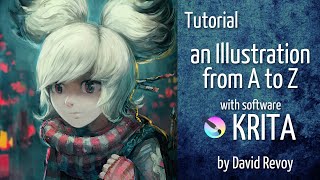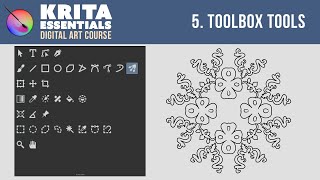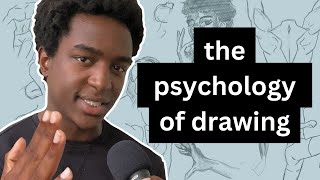My favorites Krita Keyboard Shortcuts
I'm sharing eight keyboard shortcut from my favorites; some of them are set by default, some other require the user to assign them manually. I'm showing how to setup them and speak why they became important for my workflow. This video exists to show to other user the flexibility of the custom keyboard shortcut and give them idea to visit this part of the software.
The audio and sentences might feel 'cut' sometime; this is because I tried to condensate this eight chapter under 10 minute and avoid a big potatoe video as in the last one. I'm still learning a lot, thank you for your patience. The Kdenlive version I'm using is very pleasant to work on and that give me back confidence to polish the cut on the video and illustrate what I'm saying with mini sequence. Maybe soon a new drawing/painting related tutorial?
[Update 20210720] With Krita 4.4 the 'outline selection tool' is now renamed to 'freehand selection tool' so when I speak on the video about the 'Outline'; you'll need to understand 'Freehand'.
This video and its content is licensed under Creative Commons Attribution 4.0 to: David Revoy
Music by Frank Nora: New Age B interest (CC0/PD)
Published on 22 April 2020
Kubuntu Linux 19.10, Kdenlive 19.12.3, Krita 4.2.9