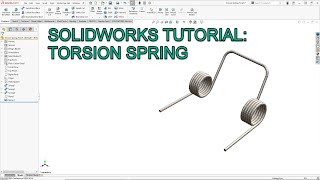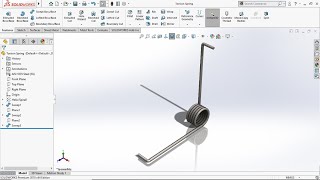Model a Torsion Spring in Solidworks | Practice Exercise 23 Solidworks | Torsional Spring Solidworks
Model a Torsion Spring in Solidworks | Practice Exercise 23 Solidworks | Torsional Spring Solidworks | CADable | CADable tutorials
Hi friends welcome back to CADable. This is Engr. Ibrahim Omer. In this tutorial, I have explained working of torsional spring and its types in the beginning. We will model a torsional spring using helix and spiral command in solidowrks. This is solidworks practice exercise 23. After modelling torsion spring, we will apply appearance to our part. I hope you like it.
Chapters of the tutorial:
Introduction 0:00
Creating a circle 1:11
Helix and spiral command 1:33
Converting helix into 3d sketch 2:07
Sketching two lines in 3d sketch mode 2:33
Creating circular sweep 3:46
Applying appearance 4:20
Section view of spring 4:40
Conclusion 5:06
It is a good exercise for beginners and it will be a good practice for beginners. Kindly use play pause technique for practice. Feel free to ask your queries in comment section. I will try to answer each and every question. Keep practicing as practice makes a man perfect.
For Files:
https://grabcad.com/library/torsions...
Follow our Channel:
/ cadable
#torsionalspringsolidworks #helixandspiralcommandsolidworks #solidworksexercise23 #CADable #solidworks3dsketch #CADabletutorials