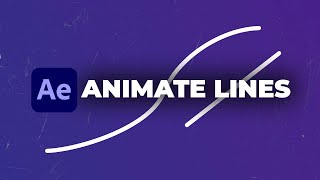Make Powerful Neon Glow Lines in After Effects
Create Neon Glow Lines in After Effects
► 20,000+ Templates for AE & Premiere just for $25!
https://bit.ly/UnlimitedAEPRTemplates
► Free 100 Template Pack for AE & Premiere here:
https://bit.ly/Free100Templates
► Download Saber:
https://www.videocopilot.net/blog/201...
#aftereffects #animation #motiongraphics
To pull this off, create a solid layer and then select the pen tool. Create a custom path like this as a mask.
Then apply the free saber effect. If you do not have this effect, check the link in the description.
Open customize core and set the core type to layer mask.
Set the start size to 0%. Then animate the End Offset from 0% to 100%.
Now altclick the stops watch for mask evolution and type time*200.
And lastly, choose from the presets to select an awesome neon glow.
Feel duplicate to create multiple lines to glow up your projects.