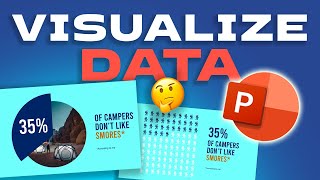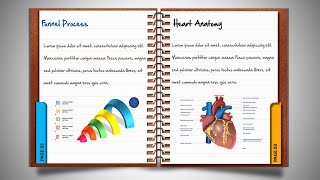Make AWESOME Quotes in PowerPoint 🔥 Easy Tutorial
Download templates at www.patreon.com/SlideSkills
Ready to take your PowerPoint presentations to the next level? In this tutorial, we'll show you how to transform simple shapes into beautifully designed quotes that will captivate your audience.
In this tutorial we dive into the world of modern quote design, where you'll learn how to seamlessly integrate text, author, and even images of the person quoted into captivating shapes. ✍
Here's what you'll discover in this tutorial:
✅ Creating eyecatching shapes to house your quotes.
✅ Styling your shapes with vibrant colors and gradients.
✅ Incorporating text that complements your design.
✅ Adding author details.
✅ Inserting images to personalize your quotes.
✅ Tips and tricks for a dynamic and engaging presentation.
Whether you're a student, teacher, business professional, or just someone who loves creating visually stunning content, this tutorial is for you!
Join us on this creative journey and take your PowerPoint skills to new heights. Don't forget to hit that subscribe button, like, and share this video with your fellow presentation enthusiasts. Let's make your quotes pop on the screen!