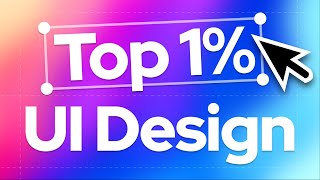2024 PowerPoint Guide: 4 Common Mistakes and How to Avoid Them!
Professional PowerPoint Templates available on patreon.com/SlideSkills
In this video we dive into the common pitfalls that can turn a potentially great presentation into a forgettable one. With examples from reallife presentations, I'll not only identify these frequent errors but also demonstrate how to fix them for a more impactful and professional result.
Mistakes We Cover:
Overloading Slides: Experience the transformative power of minimalism. I’ll show you how cluttered slides can overwhelm your audience and how simplifying the content can make your message shine.
Low Image Quality: Discover the importance of using highresolution images. I’ll take you through the process of selecting and optimizing images that make your slides visually striking and professional.
No Visual Hierarchy: Learn how to guide your audience's attention effectively. I'll demonstrate the art of creating a visual hierarchy that highlights key information and structures your presentation for maximum impact.
Inconsistency: See firsthand the negative effect inconsistency can have on your presentation's overall look and feel. I'll provide tips on maintaining a consistent style across your slides, from fonts and colors to layout and design.
Timestamps:
• 00:00 Introduction
• 00:08 Overloading Slides
• 04:21 Low Quality Images
• 06:25 No Visual Hierarchy
• 09:27 Inconsistency
By the end of this video, you'll have the knowhow to craft presentations that are not only free of these common errors but are also engaging, clear, and visually appealing.
Don't forget to like, share, and subscribe for more insightful PowerPoint tips and tricks. Drop a comment below with the mistake you find most common in presentations and how you plan to avoid it in your next one!