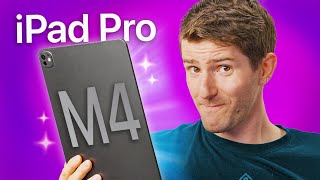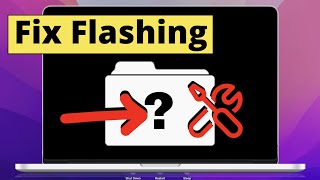MacOS Monterey Speed Test - New Feature!
Test WiFi networks with Apple Network Responsiveness. Network Quality allows for measuring the different aspects of your Network. Maximal capacity, responsiveness of the connection,
SOURCE APPLE:
Understanding your results
The Apple Network Responsiveness test reports its results using a measure called Roundtrips Per Minute (RPM). The RPM is the number of sequential roundtrips, or transactions, a network can do in one minute under normal working conditions.
To understand what you can expect based on your network's RPM, the Apple Network Responsiveness test classifies your network's responsiveness into one of these three categories:
Low: If any device on the same network is, for example, downloading a movie or backing up photos to iCloud, the connection in some apps or services might be unreliable, like during FaceTime video calls or gaming.
Medium: When multiple devices or apps are sharing the network, you might see momentary pauses or freezes, like during FaceTime audio or video calls.
High: Regardless of the number of devices and apps sharing the network, apps and services should maintain good connection.
What to do if your network has low responsiveness
If you're using a WiFi or wired network connection, some routers offer Smart Queue Management (SQM) to provide consistent high responsiveness, though these highend home gateways generally require some expert manual configuration. The Apple Network Responsiveness test can be a useful tool for evaluating and comparing these home gateways, and it can be especially useful as a repeatable test when experimenting with different configuration settings and comparing the effects.
Ninja Mac Videos:
Control Mac With iPhone Remote Mac Desktop and Screen Share Mac To iPhone Remote Mac Access!
• Control Mac With iPhone Remote Mac ...
Remotely Control Any Mac With Screen Sharing!Remote Mac Desktop with Remote Mac Access!
• Remotely Control Any Mac With Scre...
Dual Boot Mac OS Catalina Mojave!
• Dual Boot Mac OS Catalina Mojave!
How to Test Mac Hardware using Apple Hardware Diagnostics Tool How well is your Mac Working?
• How to Test Mac Hardware using Apple ...
Unlock Mac Apple Watch!
• Unlock Mac Apple Watch! How to Unlo...
How To Download MacOS Catalina & MacOS Mojave without the App Store! NEW FEATURE IN MAC OS CATALINA!
• How To Download MacOS Catalina & MacO...
How to Zip Files in Mac How to Unzip On Mac Password Protected Zip File Mac Unzip Command Mac!
• How to Zip Files in Mac How to Unzi...
Mac Terminal 10 Awesome Commands!
• Mac Terminal 10 Awesome Mac Termina...
How to Encrypt External Drives on your Mac!
• How to Encrypt External Drives on yo...
Make sure to check out these 2 Awesome Channels These are my guys!
Mr. Macintosh
/ @mr.macintosh
Swift Goose
• Swift Tutorial: Int, Float, Double