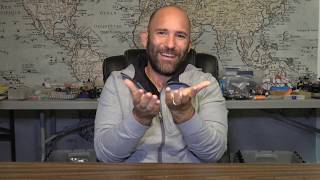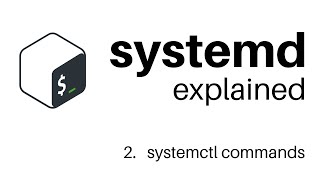Linux - Start Stop Restart Services (Systemd systemctl service init.d )
Find code and diagrams at: https://www.EliTheComputerGuy.com
There are 3 ways to manage services on Ubuntu Linux. Systemd is considered the “right” way as of now, but using the service command and init.d scripts still work.
When. you make changes to configuration files for services such as Apache, UFW or SQUID those changes will not become active until you restart the service.
Systemd
sudo systemctl status – shows status of all services on server
sudo systemctl status apache2 – shows status of specific service
sudo systemctl start/restart/stop apache2 – start/stop restart service
Service
sudo service —statusall | less – shows status of services and allows you to scroll through results.
sudo service apache2 status/start/stop/restart – to manage services
Init.d (Depricated, but works)
sudo /etc/init.d/apache2 status/start/restart/stop – to manage services