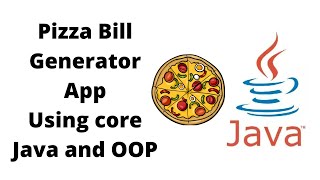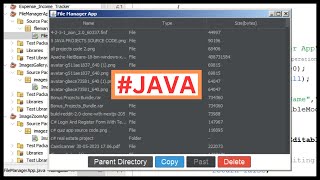Java Project Tutorial - Create Image Zoom Application in Java Swing Using Netbeans With Source Code
Java Image Zoomin, Zoomout Project
▶ Source Code: https://1bestcsharp.blogspot.com/2023...
Check out my Java Projects!
▶ Inventory Management System http://bit.ly/Java_Inventory
▶ Java Project For Beginners • Java Project For Beginners Step By St...
▶ Students Information System http://bit.ly/Students_System
▶ Contacts Management System http://bit.ly/Contact_Project
▶ Hotel Management System http://bit.ly/JavaHotelSystem
▶ Real Estate Management System https://bit.ly/Java__RealEstate
▶ Library Management System https://bit.ly/Java_Library
▶ Car Rental Management System https://bit.ly/3SaTl43
▶ All My Programming Projects Here http://bit.ly/2HrU8hK
▶ My Source Code Store Here http://bit.ly/2OsC0TU
Project Description
in this java tutorial we will see how to Create a simple image zooming application using Java Swing.
The application creates a graphical user interface with buttons for opening an image, zooming in, zooming out, and resetting the zoom level.
What We Will Use To Build This Project ? :
Java Programming Language.
NetBeans Editor.
What We Will Do In This Project ? :
Create a button to open a file chooser dialog to select an image file and displays the selected image in the JLabel.
The "ZoomIn" button increases the zoom level by 20% each time it's clicked, allowing the user to zoom in on the displayed image.
The "ZoomOut" button decreases the zoom level by 20% each time it's clicked, allowing the user to zoom out.
The "Reset" button resets the zoom level to its initial state (100%).
Java Swing Components We Will Use In This Project:
JFrame.
JPanel.
JLabel.
JButton.
JFileChooser.
TABLE OF CONTENT
▶ 00:00 The Final Result Overview
▶ 01:30 Create The Project File / Folders
▶ 02:00 Design The Project Form
▶ 20:30 Download And Set The Flatleaf Library
▶ 23:40 Create 'displayImage' to update the image based on the current zoom factor and refresh the JLabel.
▶ 28:10 Create "Reset" button listener resets the zoom level to its initial state (100%).
▶ 30:35 Create The Create ZoomOut button listener .
▶ 31:00 Create The Create ZoomIn button listener .
▶ 31:45 Create The Create Open Image button listener .
▶ 40:30 Add Some Fixes .
JAVA Tutorials
▶ Java Login and Register Form http://bit.ly/Java_Login
▶ Java Calculator In Netbeans http://bit.ly/Java_Calculator
▶ Java Tic Tac Toe Game http://bit.ly/Java_TicTacToe
▶ Java JTree Tutorial http://bit.ly/Java_JTree_Tutorial
▶ Java and MySQL Tutorials Using Netbeans http://bit.ly/Java_Mysql
▶ Java Gui Tutorial For Beginners http://bit.ly/Java_Gui
▶ Java JTable Tutorial http://bit.ly/JAVA_JTable_Tutorial
▶ Create a Project In Java With MySQL http://bit.ly/Java_Mysql_Project
JAVA PROJECTS
▶ Download All My Java Projects Source Code: http://bit.ly/JavaProjectsBundle
visit our blog https://1bestcsharp.blogspot.com/
CONNECT WITH ME ONLINE / 1bestcsharpblog
subscribe: http://goo.gl/nRjPKk
programming projects with source code:
http://1bestcsharp.blogspot.com/p/pro...
C# And Java Programming Books
http://1bestcsharp.blogspot.com/2015/...
share this video: • Java Project Tutorial Create Image ...
#java #zoomin #zoomout #project #design