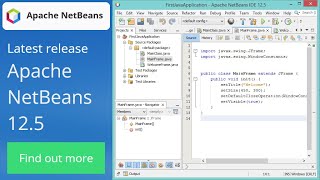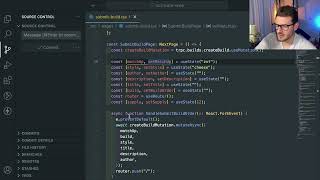Java Project Tutorial - How to Create a File Manager Project In Java Netbeans
How to Create File Management Project In Java
▶ Source Code: https://1bestcsharp.blogspot.com/2024...
Check out my Java Projects!
▶ Inventory Management System http://bit.ly/Java_Inventory
▶ Java Project For Beginners • Java Project For Beginners Step By St...
▶ Students Information System http://bit.ly/Students_System
▶ Contacts Management System http://bit.ly/Contact_Project
▶ Hotel Management System http://bit.ly/JavaHotelSystem
▶ Real Estate Management System https://bit.ly/Java__RealEstate
▶ Library Management System https://bit.ly/Java_Library
▶ Car Rental Management System https://bit.ly/3SaTl43
▶ All My Programming Projects Here http://bit.ly/2HrU8hK
▶ My Source Code Store Here http://bit.ly/2OsC0TU
Project Description
in this Java tutorial we will see how to Create a File Manager Project in java swing using netbeans.
It allows users to navigate through their file system, copy, paste, and delete files and folders.
What We Will Use To Build This Project ? :
Java Programming Language.
NetBeans Editor.
Flatleaf library.
What We Will Do In This Project ? :
Create The refreshList() method to update the displayed files and folders when the user navigates to a new directory.
Create The deleteDirectory() method to delete entire directories and their contents.
Create The copyDirectory() method to copy files and folders from a source directory to a destination directory.
Create The generateUniqueFileName() method to generate unique names for copied files to avoid overwriting existing files.
Sets up buttons and event listeners to enable or disable various operations (copy, paste, delete) based on user selections.
Use a JFileChooser to allow users to select a folder for initial navigation.
Java Swing Components We Will Use In This Project:
JFrame.
JPanel.
JButton.
JTable.
JFileChooser.
JScrollPane.
TABLE OF CONTENT
▶ 00:00 The Final Result Overview
▶ 03:45 Create The Project File / Folders
▶ 04:20 Design Files Manager Form
▶ 33:20 Create a Function to show the list of files and folders in a special place
▶ 39:35 Implement file navigation logic using JFileChooser
▶ 47:55 Implement file selection listener from the table
▶ 53:05 Implement a listener to display the selected item parent directory
▶ 56:00 Create a Function to delete a whole folder and everything inside it
▶ 01:08:40 Implement a listener to copy the selected file or folder
▶ 01:13:55 Create a Function to Copies all the files and folders from one directory to another
▶ 01:21:25 Create a Function that generate unique name for the copied file or directory
▶ 01:28:35 Implement a listener to paste the copied file or folder
JAVA Tutorials
▶ Java Login and Register Form http://bit.ly/Java_Login
▶ Java Calculator In Netbeans http://bit.ly/Java_Calculator
▶ Java Tic Tac Toe Game http://bit.ly/Java_TicTacToe
▶ Java JTree Tutorial http://bit.ly/Java_JTree_Tutorial
▶ Java and MySQL Tutorials Using Netbeans http://bit.ly/Java_Mysql
▶ Java Gui Tutorial For Beginners http://bit.ly/Java_Gui
▶ Java JTable Tutorial http://bit.ly/JAVA_JTable_Tutorial
▶ Create a Project In Java With MySQL http://bit.ly/Java_Mysql_Project
JAVA PROJECTS
▶ Download All My Java Projects Source Code: http://bit.ly/JavaProjectsBundle
visit our blog https://1bestcsharp.blogspot.com/
CONNECT WITH ME ONLINE / 1bestcsharpblog
subscribe: http://goo.gl/nRjPKk
programming projects with source code:
http://1bestcsharp.blogspot.com/p/pro...
C# And Java Programming Books
http://1bestcsharp.blogspot.com/2015/...
share this video: • Java Project Tutorial How to Create...
#java #file #manager #project #design