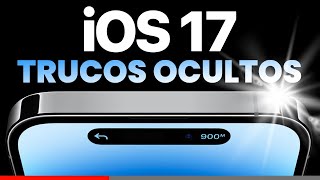iPhone 15 - 54 TOP TRICKS and TIPS 👈
Did you buy a new Apple iPhone 15 or iPhone 15 Plus? In this video we will give you several tricks and tips so that you can do more with your phone and discover hidden and secret functions of your new phone.
How to send text messages using satellites • Cómo ENVIAR MENSAJES de EMERGENCIA us...
Camera Tricks SOON
NEW iOS 17 Features • iOS 17 : 82 NUEVAS FUNCIONES Y CAMBIO...
More Tricks for your iPhone 15 Pro SOON
Avoid Theft • Protege tu iPhone CONTRA LADRONES! | ...
Apple Ecosystem • Ecosistema de Apple 10 MEJORES TRUCOS
Standby Mode • Cómo Usar EN ESPERA (Stand By) en i...
Contact Photos • Cómo CREAR NUEVAS Fotos / Póster de...
0:00 Introduction
0:13 Dynamic Island Cheats
0:23 View Timers and Take Action
0:56 See Two Activities at Once
1:13 Quick Actions in Music Playback
1:43 Map Information on the Dynamic Island
2:09 More Tips for the Dynamic Island
2:22 Drum Tricks
2:32 View Battery Condition
2:46 Optimize Battery Charging
2:54 Charge Only Up to 80%
3:02 Charge Smartly
3:32 View Battery Percentage
3:46 Turn on Battery Saver
3:54 Add Battery Saver Shortcut
4:17 View Battery Cycles
4:59 Benefits of the USB TypeC Port
5:13 View your Phone on your TV
5:35 Recharge the Battery of your Accessories
5:45 Recharge the Battery of Other iPhones with Lightning
6:01 Recharge the Battery of Android Phones
6:28 Recharge iPhone 15 or iPhone 15 Pro Battery
6:50 New Ultra Wideband Chip (U2)
7:05 Find Your Friends Accurately
7:39 Secret Calculator Trick #1
8:07 Secret Calculator Trick #2
8:23 Flashlight Trick
8:49 Create Widget Stack on Home Screen
10:07 Moving Multiple Icons at the Same Time
10:41 Delete Unwanted Home Screens
11:22 Quick Actions on Icons
11:58 Clear Verification Codes Automatically
12:39 Scan Text Using the Camera
13:08 Translate Scanned Text
13:24 Extract Text from Photos
13:52 Reply Messages Directly
14:16 Edit Messages
14:34 Cancel Messages
14:44 Quickly Go to Send Photos
15:03 Move the Keyboard Cursor
15:28 Send Emergency Messages Using Satellites
16:43 How to Take Screenshots
17:11 Edit your Screenshots
17:30 Add your Signature
17:48 Screenshots Trick
18:19 Change Safari Navigation Bar Position
18:46 Trick to Move Between Eyelashes
18:59 Create Tab Groups
19:35 Camera Tricks
19:48 Approach the Subject
20:10 Use Wide Camera Lens
20:28 Digital Approach
20:55 Record Videos Quickly
21:15 Apply Portrait Effect After Taking the Photo
22:08 Limitation of This Feature
22:36 Other Recommendations