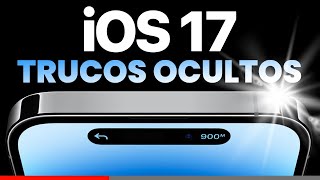🍿 22 iOS 17 Tips for Your iPhone | The TOP Highlights of the Update
It's just been the Apple Event, and finally, I can bring you my 22 favorite tips from the latest iOS update, iOS 17 Discover the standout features that will help you make the most of your device. From hidden features to useful tips, get ready to take your iPhone experience to the next level!
» Introduction: 00:00
» Lock Screen: 00:42
» Tailored Photos for Your Wallpaper: 01:01
» Live Wallpapers: 01:41
» Creating Moving Stickers: 02:21
» Quick Pause in Voice Notes: 03:26
» Message Replies: 04:43
» Leveled Photos: 05:15
» Creating One or Multiple Contact Posters: 06:10
» Swift Photo Cropping: 07:04
» Stickers on Your Photos: 07:28
» Smart Photos: 08:24
» Sharing in the Coolest Way: 09:56
» AirDrop from Afar: 11:09
» Download Time: 11:41
» Shortcuts for Searches: 11:58
» Enhanced Widgets: 13:45
» Undo Changes to Your Home Screen: 14:52
» Adding Links in Notes: 15:21
» Attachments in Notes: 16:13
» Finding Your Apple Watch: 16:42
» Sharing an AirTag: 17:37
» Screen Distance: 18:21
Thank you very much for watching the video, and I look forward to seeing you in the upcoming videos with more content Don't forget to subscribe, please.
⊹ Tags:
iOS 17
iPhone Tips
iOS Update
Hidden iPhone Features
iPhone Tips
iPhone
The TOP
iOS Tips
iOS 17 Update
iPhone Software Update
judit guell
judith Guel
Apple
#ios17 #apple #iphone