How To Use The New WordPress Navigation Menu Block System: Tips and Tricks — Menu Tutorial #2
Remember the old WordPress navigation system before WordPress 5.9? A labyrinth of menus, cryptic subitems, and endless customization loops that could send even the most seasoned web warrior on a quest for digital sanity. But fear not, brave adventurer! The new blockbased ecosystem has arrived, heralding a revolution in navigational ease and userfriendliness.
Today, we embark on a voyage to conquer this terrain, armed with knowledge and practical tips to transform your website's navigation from a tangled thicket to a sleek, userfriendly path.
Meet the WordPress Navigation Block: Your New Guiding Star
Gone are the days of wrestling with convoluted menus. The Navigation Block is the new captain of your navigational ship, offering a clean, draganddrop interface that even a caveman could navigate (assuming cavemen had websites, which probably wouldn't end well, but you get the point). Just add it to your page, and voila! An empty canvas awaits your creative vision. Don't let its simplicity fool you, though. This little block packs a punch, brimming with possibilities.
Building Your WordPress Navigational Blueprint:
1. Page Pillars: Think of these as the foundational rocks of your website. Add existing or craft new pages, each contributing a link to your menu. You can even nest subpages under their parent, creating cascading navigational structures like majestic waterfall menus (patent pending).
2. Beyond the Pages: It's not just about static content! Add links to categories, custom post types, and even external URLs. Craving to send users to your latest Instagram post? Simply link it! The world is your oyster, or, uh, website.
3. Styled to Perfection: No more clunky code or endless tweaking. Choose from prebuilt styles to instantly transform your menu's look and feel. Want a sleek, minimalist navigation bar? A playful accordion menu? It's all just a click away. Remember, style points matter!
Pro Tips for WordPress Navigation:
1. Mobile Matters: Preview your menu on different screen sizes. Ensure your masterpiece is as userfriendly for thumbwielding mobile visitors as desktop dwellers. Remember, happy thumbs make happy visitors!
2. Labels & Links: Keep your link text clear and concise. Think of your navigation as a map, not a cryptic riddle. Users should intuitively understand where each link leads. No one wants to click "Mystery Portal" and end up in a sock drawer full of lost dreams.
3. Positioning Power: Place your navigation block across different page sections. A header navigation is classic, but a floating sidebar menu can add a touch of playful surprise. Think of it as rearranging furniture in your virtual house, except without the risk of falling off the coffee table (unless you're using a virtual coffee table, in which case, stick to the standard navigation?).
4. Customizer Courage: While prebuilt styles are fabulous, adventurous souls can delve into the customizer. Tweak fonts, colors, and spacing – make your navigation truly reflect your brand personality. Remember, your website is your virtual canvas, so don't be afraid to splash some navigational paint!
The Adventure Begins:
The new WordPress navigation system invites you to unleash your inner navigational architect. No longer are we restricted to the confines of rigid menus. Embrace the flexibility, explore the possibilities, and craft a navigation experience that easily guides users and reflects your unique brand and style. So, conquer the navigational landscape, and remember that with some knowledge and these handy tips, even the most daunting menu structure can be tamed!
Bonus Tip: Feeling overwhelmed? Check out the fantastic tutorials and resources available from WordPress itself. They'll guide you through the process stepbystep, ensuring your navigational journey is smooth sailing from start to finish.
Happy navigating! And remember, always keep your compass handy (figuratively speaking, unless you have a virtual compass app, which is cool).







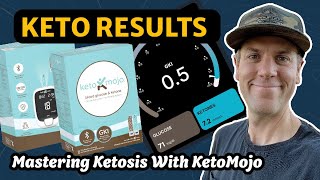










![Bitcoin [BTC]: No One Is Prepared For What Is Coming In Crypto.](https://i.ytimg.com/vi/uA5EVZrLeV8/mqdefault.jpg)











