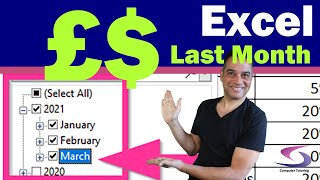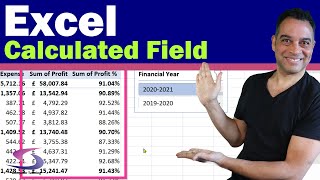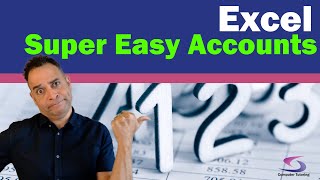How to use a Pivot Table to view Accounts?
How to use a Pivot Table to view accounts in Excel? You may have asked: "Can I use a Pivot Table to display accounts?" Or want to know how to easily view monthly received and expenses in Excel. This tutorial will show you how.
To follow along you are welcome to download the exercise file at the following site: https://www.computertutoring.co.uk/ex...
00:00 Start
00:36 Download "How to use Pivot Tables to display Accounts" file.
00:56 Know how to create tables in Excel
01:49 Why give your table a name in Excel?
02:29 Do tables speed up your data in Excel?
02:49 Use Tables to create Pivot Tables
03:31 How to easily view monthly received and expenses in Excel?
05:09 Easily see a summary of expenses in Excel
06:09 Pivot Table filter less than
06:50 Change the currency format of Pivot Tables
07:52 How to filter two Pivot Tables at the same time?
09:35 Select multiple values in a Slicer
Other Excel Accounts Tutorials:
Part 1 Creating the Accounts Sheet: • How to do Super Easy Accounts in Excel?
Part 2 – Making your accounts look good: • How to Make Your Accounts Look Good i...
Part 3 – Calculate VAT in Excel: • How to Calculate VAT in Excel?
Part 4 – Add different VAT rates into the same spreadsheet: • How do I add DIFFERENT VAT rates into...
Part 5 – Work out how much money my business made last month: • How to Work Out How Much Money my Bus...
#computertutoring #supereasyaccounts
Check out my website and social media to keep up to date enjoy learning
http://www.computertutoring.co.uk/
/ thecomptutor
/ computertutoring.co.uk
/ ct_tutoring
/ computer_tutoring
https://www.pinterest.co.uk/CT_Training/