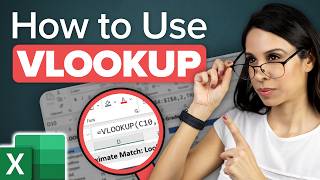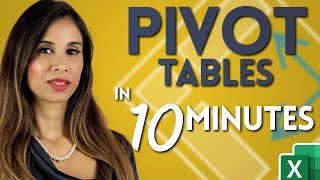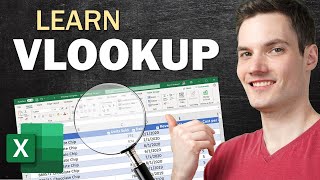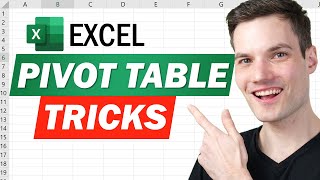How to Create Pivot Table in Excel
Learn Excel in just 2 hours: https://kevinstratvert.thinkific.com
In this stepbystep tutorial for beginners, learn how to create a pivot table in Microsoft Excel. With an Excel Pivot Table, you can very quickly and easily analyze data without needing to use any formulas or functions. You can generate insights just by dragging and dropping fields. We start with how to prep your data and then walk through all the core functionality of pivot tables, including sorting, filtering, inserting charts, slicers, timelines, and more. By the end of this tutorial, you'll be confident using pivot tables in Excel.
RESOURCES
Exercise workbook to follow along: https://1drv.ms/x/s!AmxrofZZlZwhO06Y...
Excel for Beginners course: https://kevinstratvert.thinkific.com/
⌚ TIMESTAMPS
00:00 Introduction
00:41 Overview of data
01:56 Prep data
02:48 Turn data into table
03:43 Insert pivot table
04:16 Pivot table interface
04:59 Build basic pivot table with rows and values
06:27 Change formatting
06:40 Summarize values by
07:59 Remove fields
08:43 Sorting
09:47 Filtering
11:03 Show values as
11:54 Custom field headers
12:19 Multiple rows
12:50 Columns
13:30 Design
14:13 Pivot charts
14:44 Insert slicer
15:25 Insert timeline
15:56 Copy pivot table
16:13 Calculated fields
17:25 Refresh for new data
18:20 Source data
18:33 Recommended and Analyze Data
20:02 Wrap up
RELATED VIDEOS
Playlist with all my videos on Excel: • ❎ How to use Excel
NEWSLETTER
Get the latest highquality tutorial and tips and tricks videos emailed to your inbox each week: https://kevinstratvert.com/newsletter/
CONNECT WITH ME
Official website: http://www.kevinstratvert.com
LinkedIn: / kevinstratvert
Discord: https://bit.ly/KevinStratvertDiscord
Twitter: / kevstrat
Facebook: / kevinstratvert101912218227818
TikTok: / kevinstratvert
Instagram: / kevinstratvert
TOOLS AND DISCOUNTS
✅ Voicemod AI Voice Changer | 5% off | https://link.xsolla.com/KZBi89AY
✅ Squarespace Websites | https://squarespace.syuh.net/XYaqYM
✅ Grammarly | https://grammarly.go2cloud.org/SH3nL
✅ Shopify | https://shopify.pxf.io/XY9rPa
✅ Notion | https://affiliate.notion.so/rffva4tr71ax
✅ Figma | https://psxid.figma.com/lqjg97licpry
✅ ElevenLabs TexttoSpeech | https://try.elevenlabs.io/taqepq60mptr
MY COURSES
Go from Excel novice to data analysis ninja in just 2 hours: https://kevinstratvert.thinkific.com/
REQUEST VIDEOS
https://forms.gle/BDrTNUoxheEoMLGt5
SUBSCRIBE ON YOUTUBE
https://www.youtube.com/user/kevlers?...
SUPPORT THE CHANNEL
Hit the THANKS button in any video!
Amazon affiliate link: https://amzn.to/3kCP2yz
⚖ DISCLOSURE
Some links are affiliate links. Purchasing through these links gives me a small commission to support videos on this channel. The price to you is the same.
#stratvert #excel