How to Translate your WordPress Website and Make it Multilingual | TranslatePress Tutorial
Learn how to translate your WordPress website and make it multilingual!
Did you know that English is only the third most spoken language in the world?
With that in mind, if our WordPress website is only available in English, we could potentially miss out on a huge audience that could become our followers, customers, or fans.
That is why in this video, we demonstrate how you can easily add translations to your WordPress website and make it multilingual. The process is very simple using an amazing plugin called TranslatePress!
TranslatePress allows us to add simple translations manually or add automatic translations via Google Translate or DeepL.
You can check out TranslatePress using the link below:
https://translatepress.com/
Table of Contents
00:00 Translating your WP Website
01:28 Installing TranslatePress
01:57 Configuring TranslatePress
06:46 How to Add Translations
08:22 Floating Translation Buttons
09:10 Translation Buttons in Menus
10:27 Translation Buttons using Shortcode
11:36 More about TranslatePress
✅✅ Here are some of our recommended products ✅✅
✅ Astra The Most Popular WordPress Theme https://bsf.io/astra/
Find out more about us on our website: https://brainstormforce.com/
Subscribe to us for more WordPress tutorials and guides!
https://www.youtube.com/user/TheBrain...
Follow us on our Facebook Page : / brainstormforce
Follow us on Twitter : / webrainstorm
We're on GitHub Too : https://github.com/brainstormforce/



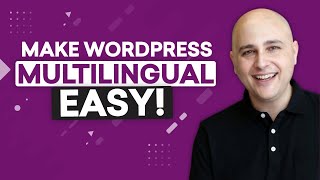
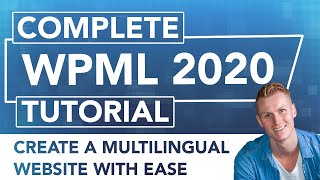













![How To Translate Your Wordpress Website (Multilingual) For FREE [FAST And EASY]](https://i.ytimg.com/vi/Aq72sgAvruQ/mqdefault.jpg)













