How To Track Page Load Time In GA4 (Google Analytics 4)
Want to report on page load time in GA4? In this video, you will learn how to measure page load time into Google Analytics 4 using Google Tag Manager. You will walk through how to create a variable, trigger, and tag to send data to GA4 and how to create a custom metric to include loading time in your reports. Let's get started!
JAVASCRIPT CODE:
https://www.lovesdata.com/blog/pagel...
YOUR EXTRA RESOURCES:
○ Google Tag Manager tutorial – • Google Tag Manager Simplified A Str...
○ Full GA4 tutorial – • Google Analytics 4 Tutorial For Begin...
○ GA4 Course (paid) – https://www.lovesdata.com/courses/goo...
○ GA4 Course (free) – https://www.lovesdata.com/courses/ana...
JUMP TO A TOPIC:
00:00 Introduction
00:52 Existing GA4 configuration tag
01:32 Create page load time variable
03:08 Create trigger for page load time
04:08 Collecting a sample
05:19 Create page load time tag
06:35 Previewing the container
07:18 Registering the parameter
Correction: 07:46 Enter 'loading_time_sec' instead of 'page_load_time'
08:07 Conclusion
Join our courses: https://www.lovesdata.com/courses
This video has been dubbed using an artificial voice via https://aloud.area120.google.com to increase accessibility. You can change the audio track language in the Settings menu.
Subscribe to our YouTube channel: http://www.youtube.com/subscription_c...












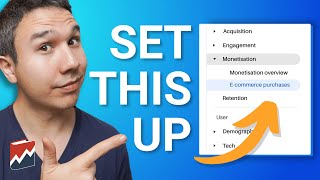
![GA4 Phone Call Events [Step By Step 2023 Tutorial]](https://i.ytimg.com/vi/PSEUKOtYowc/mqdefault.jpg)


















