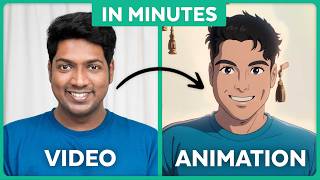How to Ship Products in India | Best Shipping Solution for Ecommerce Sites
❤ ➜ https://wl.tools/shiprocket
#1 Content Generator https://gravitywrite.com/'>https://gravitywrite.com/
The Best Place to Host your Website https://webspacekit.com/
% ➜ https://go.webspacekit.com/ShipProduc...
✍ ➜ https://gravitywrite.com/'>https://gravitywrite.com/
➜ https://bit.ly/WebsiteRequirement
Learn how to ship products in India
0:00 Intro
1:55 Set up your website for delivery.
6:40 Deliver the product to the customer.
11:40 Preparing package for delivery.
15:00 How do you track the order?
15:50 Adding pincode checker
20:28 Collecting delivery charges from customers.
22:40 deliver product for COD Payment
28:10 Let customers return the product.
37:05 Refunding Money to the customer
39:18 Let customers cancel the order
Part 1 Set up your website for delivery
Step 1: Create an account on shiprocket
Click here
Step 2: Connect shiprocket with your website
Click connect your channel & select woocommerce
Enter website URL & enable ‘REST API’ setting.
Go to dashboard ► Woocommerce ► Settings ► advanced & click legacy API
Then enable the option
Go back to shiprocket and click connect, fill the details & enable push order status
To deliver the products, go to shiprocket ► orders► process orders► sync button
Part 2 Deliver the products
Step 1: Recharge your shiprocket account
Step 2: add your pickup address
In shiprocket, go to settings ► Company ► Add pickup address
Enter the address & click save
Step 3: Enter the product size and weight
Go to orders ► Process orders
Pack your product, measure the size
And weigh and enter that
Step 4: Initiate the pickup of the product
Click Ship now ► Select the delivery services you want
And click Ship ► click Generate pickup now
To prepare the package for delivery.
Open invoice ► Take printout ► Keep it inside the package & then seal it
To add delivery details, Open Product label ► Take printout ► Paste it outside the box.
How your customers can enter a Pin Code & check for delivery date.
Step 1 Install Shiprocket plugin
Step 2 Connecting the plugin with a shiprocket account.
Go to settings ► Enable Real Time rates and fill your details & click Save.
Step 3 Add Product size and weight.
Go to Edit products ► Enter products details ► Click Update.
Visitors will be able to enter their pincode and check the delivery date.
So this is how you can deliver products to your customer.
✅ ➜https://bit.ly/WebsiteRequirement
❤
Free Domain + ⚡ Fast Hosting | | https://wl.coupons/3LbTwK4
Readymade Websites for Sale | | https://wl.coupons/3sz1zZh
Get your website developed by Experts | https://wl.coupons/3IWXg04
Check out our Top recommended | https://wl.coupons/3sfEXwx
&
Make a Website in 10 mins | https://wl.coupons/3sjgxlE
Make a Blog Quick & Easy | https://wl.coupons/3rou2kP
Make an Ecommerce site | https://wl.coupons/3onXgi0
Beginner WordPress Course | 50% Coupon ytSub | https://wl.coupons/3sfN1xh
Ecommerce Course | SAVE 50% Coupon ytSub | https://wl.coupons/3goPi3D
Check out our Blog posts for free content | https://wl.coupons/3onHsMm
Grammarly20% offhttps://wl.coupons/Grammarly
Publer10% offhttps://wl.coupons/publer
Mangools 10% offhttps://wl.coupons/mangools
Fiverr10% off Coupon WEBSITELEARNERS10https://wl.tools/fiverr
Astra10% off Coupon WLDiscounthttps://wl.coupons/Astra
SEMScoop20% off Coupon SAVE20LThttps://wl.coupons/SEMScoop
Anyword20 % off Coupon Anyword20 https://wl.tools/Anyword
:
❜ : https://websitelearners.com/careers/
Want your website developed by us? Email us your requirements to [email protected]
& :
Instagram ➜ / websitelearners
Facebook ➜ / websitelearners
LinkedIn ➜ / websitelearners "