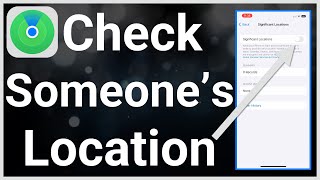How to Share Your Location on iPhone
Here's a really simple way to share your location on iPhone, with anyone on your contact. And if they're not on your contact, just add them to your contact. And that will make the process really simple.
So to share your location, press the phone icon right here, find the person you want to share your location with.
And again, if they're not here, just add them here on your contacts. And once they're here, let me scroll down towards the bottom of the page. And there's an option here. It says, shares my location.
Every contact will have this option. And then there are three different ways you could do this. You could do this indefinitely, which I don't recommend. Share until the end of the day, which is useful or sometimes for an hour is what you want to choose.
So you choose that option. And just like that, you're now sharing the location with that person. So if you go to a text messages conversation with that person that you see, you started sharing location with that person.
qIt will say that over here and to turn it off, if you don't want to wait until the full hour, just go back to this page and say, stop sharing my location, stop sharing, and it will stop sharing your location just like that.
And it's that simple to share your location with anyone on iPhone. I hope you found this useful. Please give it a thumbs up and I'll see you next time.
Thank you for watching this video! Please share and subscribe for more, easy to follow social media and tech videos.
======================================
Share this video: • How to Share Your Location on iPhone
======================================
See more simple and easy to follow howto videos.
Subscribe https://www.youtube.com/c/howfinity?s...
Watch easy to follow howto videos on social media and tech on our website.
https://howfinity.com




![How to Use Find My iPhone with Family or Friends! [2024]](https://i.ytimg.com/vi/bZ13TT686zU/mqdefault.jpg)




![How to Share Location on iPhone All Models [ iPhone 11 / X / 8 / 7 & Pro, Max XR ]](https://i.ytimg.com/vi/RUIbzx5hnAQ/mqdefault.jpg)