How to setup Samba for File Sharing in Linux
In this video, I go over how to setup samba for file sharing in Linux. This is a streamlined video that goes over the 2 easiest ways to accomplish this task.
Timestamps:
0:18 Samba Share setup in Ubuntu GUI (nautilus)
2:25 Terminal Setup Smb.conf walkthrough
12:25 Enabling SMB 1.0 in Windows
14:37 Verifying Shares and Access
Below is my Samba CheatSheet I created
Install Samba:
sudo apt install samba y
Stop Samba Service:
sudo systemctl stop smbd
Create new directory to share:
mkdir linuxshare
Create New /etc/samba/smb.conf
In [global] tag add or change the folowing lines:
server role = standalone server
map to guest = bad user
usershare allow guests = yes
hosts allow = 192.168.0.0/16
hosts deny = 0.0.0.0/0
Add new tag at the end:
[linuxsharename]
comment = Open Linux Share
path = /home/titus/linuxshare
read only = no
guest ok = yes
force create mode = 0755
force user = titus
force group = titus
TEST SETTINGS Type: testparm
Restart Samba Service
sudo systemctl enable smbd
sudo systemctl start smbd
OPTIONAL: Allow samba through firewall
RHEL/Centos/Fedora
sudo firewallcmd addservice=samba
Debian/Ubuntu/Mint
sudo ufw allow Samba
Now on any Windows Machines enable windows feature "SMB 1.0" .
►► Digital Downloads ➜ https://www.cttstore.com
►► Reddit ➜ / christitustech
►► Titus Tech Talk ➜ / titustechtalk
►► Twitch ➜ / christitustech










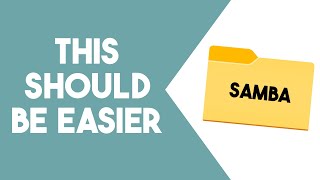






![How to Setup Samba File Shares in Linux – [Quick and Easy]](https://i.ytimg.com/vi/675p5fuEQa4/mqdefault.jpg)














