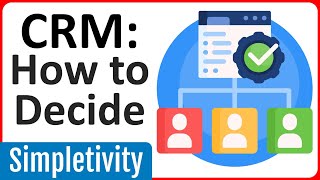How to set up your Pipedrive pipeline and stages
Learn how to set up your pipeline stages in Pipedrive correctly for your business. The following video is a sample lesson from my new Master Pipedrive program where I explain how to set up your pipeline(s) in the best way for your business.
Want to become a Pipedrive Master? Learn more about my Master Pipedrive support program and take your Pipedrive to the next level: http://paulm.in/2FksCBy
0:00 Introduction
1:11 What is a pipeline?
3:15 Pipeline values
4:24 View options
7:53 How to set up your stages
14:05 Editing your pipeline
15:19 Probabilities
17:24 Rotting deals
19:24 Customise deal cards
20:57 Sorting deals
21:33 Pinned filters
22:15 Pipeline visibility
23:00 Using multiple pipelines
23:34 Outro
A pipeline represents a sales process i.e. all the steps you need to go through from getting a new lead to closing the sale and winning the deal. You can use deal rotting to set a number of deals after which a deal will turn red and ‘rot’ if it hasn’t been updated. You can also use deal probabilities to set the likelihood of a deal being won based on the stage it’s in (more on this in a future lesson).
TIP: When defining your sales stages, write them in the pasttense e.g. ‘Contact Made’ or ‘Proposal Sent’. This makes it really clear when to move a deal. If you just say ‘Proposal’ it isn’t clear if these are lead that are waiting on a proposal or already have one. This helps to maintain more accurate conversion rate reports.
A common mistake among new users is that they create too many pipelines as a way to segment their sales by user/region or service type. We’ll learn later on that you can use filters to show only deals for certain regions or base on data from custom fields.
When getting started, you’ll probably only need one pipeline. The only reason to have multiple pipelines is for two very different sales processes e.g. consulting and sponsorships. Or if you want to track sales by region/team if you DON’T have the Professional plan.
Sign up to Pipedrive using my partner link and get an extended trial: https://paulm.in/2pb0RAY Existing users can contact me to get a promo code: https://paulm.in/2D93Wbs
Sign up to my newsletter to get regular tips and videos on how to use Pipedrive better: https://paulm.in/31vIzve