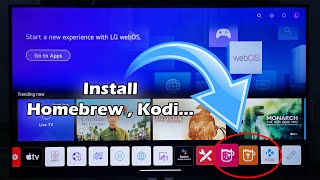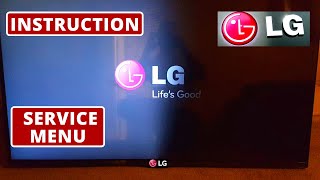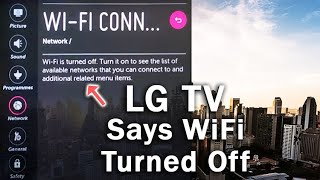How To Reset LG Smart TV Password Simple
This is how you reset a forgotten password on your now locked LG smart TV. This method works for WebOS 2.O and Web OS 3.0 and above operating systems.
The method is very simple and only takes about a minute to complete. It hard resets/clears your password and prompts you to change the password to digits that hopefully you wont forget. There are a few hidden codes that will help you along the way
You need the remote that came with your TV, it can either be an ordinary IR remote or the Magic Motion remote. It does not really matter because all will work the same.
Method
1. Press Settings on your remote control.
2.Navigate to Advanced or All settings
3.Scroll down to Safety and press OK.
4.Under safety highlight Reset Password/Reset PIN Code
(but do not press enter)
5. Press Channel UP UP DOWN UP. (Up twice, Down once and Up once)
6.When Master Password Dialogue appears, enter 0313
7.The safety dialogue will now open where you should enter 0000
8. The change password prompts will come up where you will change the password and enjoy your TV.
How To Reset Non Smart LG TV PIN/Password
LG TV RESET PASSWORD LOCK / Lock PIN Reset codes
• How To Reset LGTV Wrong/Forgotten Pas...




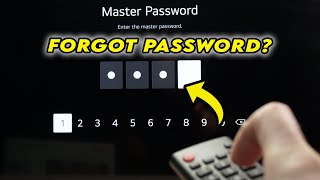
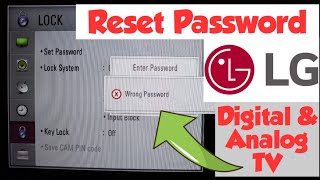



![[LG TV] How to Reset the TV Password (WebOS22)](https://i.ytimg.com/vi/bDYZK8yu47I/mqdefault.jpg)