How to Make YouTube Videos on Your Phone START to FINISH!
Learn how to make a YouTube video with your phone with this complete tutorial! ***** Looking for the best camera and equipment for YouTube? Download the new "Think Media Video Gear Buyer's Guide" for FREE here ➡http://ThinkGearGuide.com
This video is NOT sponsored. Some product links are affiliate links which means if you buy something we'll receive a small commission.
Show Notes and Resource Guide With Time Codes
0:00 Intro
1. (Video Gear) Check out the smartphone gear all of the video gear I mention in this video in this kit https://kit.co/SeanCannell/phonevide...
2. (Video) Watch the Final Video Heather Filmed and Edited for Her Channel: • What I Wish I Knew Before I Started H...
3. (2:42) Best budget lighting kit we use under $100:
• Best Budget Lighting Kit for YouTube
4. (2:53) Best microphone to use with a smartphone:
• iPhone Microphone Review — 3 Best Mic...
5. (2:48) Best phone tripods and mounts we recommend:
• iPhone Microphone Review — 3 Best Mic...
6. (6:35) Best $20 LED Ring Light for YouTube Videos and Vlogging
• Best $20 LED Ring Light for YouTube V...
7. (7:37) Watch our stepbystep tutorial on how to get the best lighting in your YouTube videos:
• Three Point Lighting Setup (Best Ligh...
8. (9:20) Canon M50 Tutorial — 7 Tips and Tricks & Custom Settings
• Canon M50 Tutorial — 7 Tips and Tricks
9. (9:31) FREE GUIDE Download the new "Think Media Video Gear Buyer's Guide" here:
➡ http://ThinkGearGuide.com
10. (10:37) Best CHEAP microphone and accessories for your smartphone:
• Best CHEAP Smartphone Accessories for...
11. (15:43) FREE EDITING APP: Phonto for Text on Photos (Apple & Android):
IOS: https://apps.apple.com/us/app/phonto...
Android: https://play.google.com/store/apps/de...
12. (18:01) Additional thumbnail editing apps (IOS & Android):
Canva: https://apps.apple.com/us/app/canvag...
Pikmonkey: https://apps.apple.com/us/app/picmonk...
Bizzart: https://apps.apple.com/us/app/bazaart...
Typorama: https://apps.apple.com/us/app/typoram...
13. (20:44) InShot editing app:
(IOS) https://apps.apple.com/us/app/inshot...
(Android) https://play.google.com/store/apps/de...
14. (28:19) Additional editing apps for editing with an IOS phone (Free & Paid):
LumaFusion 2.0: https://apps.apple.com/us/app/lumafus...
KineMaster: https://apps.apple.com/us/app/kinemas...
(free) iMovie: https://apps.apple.com/us/app/imovie/...
15. (29:05) Additional editing apps for editing with an android phone:
KineMaster: https://play.google.com/store/apps/de...
17. (36:15) FREE YOUTUBE MASTERCLASS Learn how to grow faster on YouTube and monetize your content! ➡ http://ThinkMasterclass.com
18. (38:31) Tips and strategies for how to make money on YouTube with affiliate marketing.
• How to Make $100 a Day on YouTube w...
✅Connect with Sean Cannell on Social Media ✅
http://seancannell.com
/ seancannell
/ seancannell
/ seancannell
/ seanthinks
✅Connect with Heather Torres on Social Media ✅
https:/.instagram.com/mrsheathertorres/
/ hrtorres
/ hiktorres
QUESTION — Have you been posting videos on YouTube?
Subscribe to THiNK Media TV Here: / thinkmediatv
Cameras and Gear Used To Shoot This Video
Think Media Video Gear Kit
(The camera we shot this video with)
https://kit.co/SeanCannell/4kthinkm...
DISCLAIMER: This video and description contain affiliate links, which means that if you click on one of the product links, we’ll receive a small commission.
About:
How do you make a youtube video? How to make a youtube video with your phone? This video will teach you how to make a youtube video from scratch and how to edit youtube videos with your phone. If you are curious about how to make a youtube video for beginners or how to make a youtube channel with your phone at think media, watch this. If you want to learn how to edit videos with your phone or how to make thumbnails using your phone, watch this free stepbystep tutorial.
We are ambassadors or affiliates for many of the brands we reference on the channel. As an Amazon Associate, I earn from qualifying purchases.





![Film YouTube Videos On Your Smartphone By Yourself [6 Easy Steps]](https://i.ytimg.com/vi/QICqk4W047M/mqdefault.jpg)



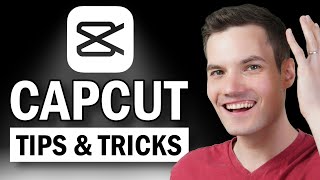




![How to Film like a PRO with Android Smartphones [Updated Guide!]](https://i.ytimg.com/vi/2pjYP9xpApc/mqdefault.jpg)





![How to Post Your First YouTube Video [StepbyStep]](https://i.ytimg.com/vi/w25FNPlnXXQ/mqdefault.jpg)











