How to Make Training Videos in 2022 (FULL GUIDE)
Learn how to make Training Videos to save you and your company hours of time.
Make Training Videos https://veed.video/3N8BpYi
In this tutorial, you'll learn how to make training videos from start to finish. From how to write and research your training, planning, recording, editing and then sharing your training videos with your employees in the most efficient way possible.
Additional video resources:
How to Crop a Video • How to Crop a Video | Instagram, TikT...
How to Turn Video into GIF • How to Turn Video into a GIF... in 2 ...
How to Add Text to Video Online • How to Add Text to Video Online 2022 ...
Training videos for staff or a conference:
Create training videos to onboard new team members or create internal company material. Make a memorable training video for your next conference with VEED’s online video editor. Your company does not need to hire expensive video editors when you use VEED. It is incredibly easy to use!
Create training videos for students:
Whether you have an online course or are a fulltime teacher, create training videos your students will learn from. You can add text, draw on your screen while recording your webcam using our screen recorder, add music, and so much more!
Add subtitles:
Training videos are so much more effective when they include subtitles. This way, more people will be able to understand your content. A lot of people also learn faster and easier when they watch videos with subtitles. VEED can automatically generate subtitles for you. Just click on Auto Subtitle under the Subtitles tab!
Thanks for watching!
How to make training video Step by Step:
00:00 Intro
00:22 Video Summary
00:32 Why make training videos
01:32 How to script your training video
02:13 Creating a storyboard
02:47 What you will need to create a training video
03:45 How to record training videos
05:07 How to Edit training videos
05:51 VEED’s Online Video Editor
05:59 Uploading your footage
06:42 Choosing the correct aspect ratio
07:11 How to trim your footage
09:09 Adding text and title screens to video
12:21 Adding our BRoll
13:51 Adding transitions to our training video
14:50 How to add subtitles automatically to our training video
16:10 How to translate our training video’s subtitles
16:48 How to render our video
17:40 Exploring the video view page
17:58 How to share your training video
18:25 How to comment on the training video at a specific timestamp
19:28 How to easily fix/replace mistakes in your video
Any questions? Ask away in the comments!
Good luck!
⭐ Get access to more features with VEED’s Pro plan:
4k video quality
Longer videos
Custom fonts
Access to all premium features
STAY IN THE LOOP:
Subscribe to our YouTube / veedstudio
Follow us on Instagram / veedstudio
Read about Veed's journey https://www.veed.io/blog/
TRY VEED https://veed.video/3N8BpYi
Veed is a simple online video editing platform, perfect for creating social media video content. You can use Veed to crop, trim, filter, add music to videos, automatically generate subtitles, turn podcasts into videos, and much more.
Thanks for watching
Alec & VEED.IO




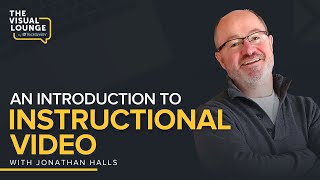











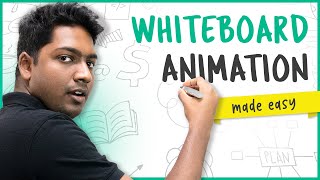



![Film YouTube Videos On Your Smartphone By Yourself [6 Easy Steps]](https://i.ytimg.com/vi/QICqk4W047M/mqdefault.jpg)











