How to Make PowerPoint Drag and Drop Activities for Classroom
Drag and drop objects in PowerPoint without Macros, VBA coding, or animations! With the help of PowerPoint addin ClassPoint, you can easily create draganddrop activities or teaching material for your PowerPoint lessons!
Subscribe to stay updated: ► https://bit.ly/3emobo8
Links
~~~~~~
Learn more about ClassPoint: ► https://bit.ly/3QseWpw
Download sample PowerPoint file: ► http://bit.ly/3zem7ts
~~~~~~
** Related Videos **
How to Use ClassPoint's Draggable Objects in PowerPoint [ ClassPoint Tutorial ] ► • How to Use ClassPoint's Draggable Obj...
How To Drag And Drop Objects In PowerPoint Like A Pro ► https://blog.classpoint.io/howtodra...
⌚ Timestamps:
[ 0:00 ] Intro
[ 0:18 ] How to Make Drag & Drop in PowerPoint
[ 1:16 ] Step 1: Create Drag & Drop Activity Slide
[ 1:57 ] Step 2: Enable Draggable Objects
[ 3:06 ] Step 3: Complete Drag & Drop in Slideshow
[ 4:01 ] Ways to Use Draggable Objects
[ 4:50 ] Outro
#classpoint #draganddrop #draggableobjects
ClassPoint on Social Media:
YouTube: / classpoint
Facebook: / classpoint.io
Twitter: / classpointio
About This Channel
_________________________________
ClassPoint (https://bit.ly/3pvt5sO) is a powerful and easytouse interactive teaching and live student response tool built for all educators who use Microsoft PowerPoint.
In this channel, we provide tutorials to help teachers use technology in their classrooms, in addition to our tutorials on ClassPoint.
We aim to be a welcoming community for teachers around the world to learn and ask questions about different EdTech solutions.
SUBSCRIBE for videos on learning to use technology to help you better connect and engage with your students.



![3 Ways to Create PowerPoint Presentations with ChatGPT [for Teachers]](https://i.ytimg.com/vi/JmVWz2PFVA0/mqdefault.jpg)



![How to make a Game in PowerPoint! [Tutorial]](https://i.ytimg.com/vi/Ha6j3NxEPZI/mqdefault.jpg)





![5 Most Popular PowerPoint Addins for More Engaging Lessons [ FREE ]](https://i.ytimg.com/vi/hbMaPA6PCmY/mqdefault.jpg)


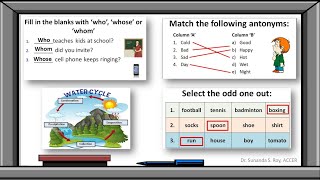


![How to Make an Interactive Quiz Game in PowerPoint [ Live Leader Board ]](https://i.ytimg.com/vi/JSdaLD77bts/mqdefault.jpg)










