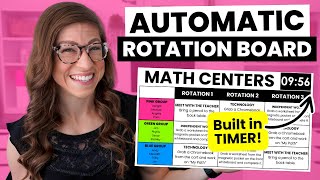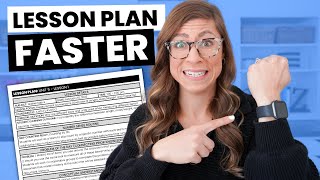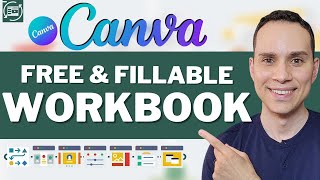How to Create Interactive Game Boards in Google Slides | Tutorial for Teachers
Did you know you can use Google Slides to create interactive game boards with moveable pieces that your students can play against each other or even together as a class? In this video, I walk you through a stepbystep tutorial for creating the game boards, inserting the moveable pieces, using the game boards with your students, and even share some tips and tricks at the end!
Don’t forget to like, comment, and subscribe so you don’t miss future videos!
MY TEACHERSPAYTEACHERS STORE:
https://www.teacherspayteachers.com/S...
POCKETFUL OF PRIMARY MERCHANDISE:
https://www.etsy.com/shop/Pocketfulof...
MY AMAZON FAVORITES:
http://bit.ly/pocketfulofprimarystore
__________________________________________________________________
0:00 Intro
0:53 Creating the Game Boards
18:23 Adding Editable Text Boxes
21:08 Adding Moveable Pieces
26:30 Using the Game Boards
31:39 Tips and Tricks
35:30 Outro
HOW TO USE THE SLIDE THEME IN GOOGLE SLIDES | TUTORIAL FOR TEACHERS VIDEO:
• How to Use the Slide Theme in Google ...
__________________________________________________________________
Find me on my other social media platforms:
INSTAGRAM: @pocketfulofprimary
PODCAST: https://teachingonthedouble.com/podca...
FACEBOOK: / pocketfulofprimary
PINTEREST: / pocketfulofprim
BLOG: www.pocketfulofprimary.com
EMAIL: [email protected]
__________________________________________________________________
My description includes referral codes/links that allow me to earn points or credit that can be redeemed for products and/or subscriptions. When you use my referral code/link, you are helping to support me and my recommendations! Thank you for your support!