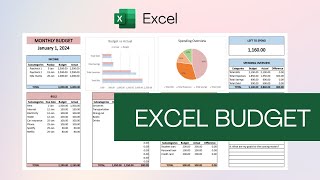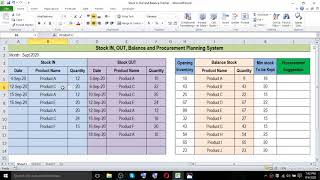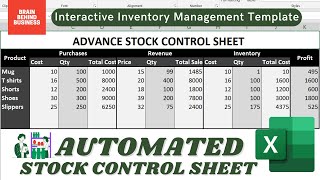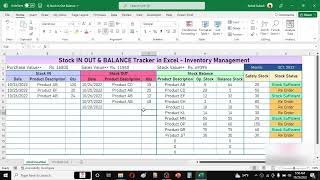How to Make a Excel Stock Control SpreadSheet | Inventory Template | Step by Step
In this Excel video lesson, we'll learn how to use an inventory control spreadsheet in Excel, a sales spreadsheet and a shopping spreadsheet in Excel.
And the best, it's a free spreadsheet in Excel. You can download this spreadsheet in Excel for free. Just click on the link to download the Excel spreadsheet for free.
This spreadsheet has three parts. An inventory control, a sales control and a purchasing control.
The stock spreadsheet is where you can register all the products you have and it is also where you will see the current stock of the items. In addition, on this tab, you can see the total quantity sold and the total quantity purchased for each material. In this way, it is easy to carry out inventory planning and forecast material consumption.
The sales control spreadsheet is where you can control all your sales and record all your sales. In this Excel Sales table, you can also have all of your company's sales history. You can filter by dates, filter by customer name, filter by products, filter by suppliers and manufacturers, as well as organize from highest to lowest billing. That is, it is a very complete Excel sales spreadsheet where you can do all the control of your sales and billing.
The shopping spreadsheet is to help you make the purchases you need for each of the products. You can register the date of purchase, the material purchased, the manufacturer of the material, the quantity purchased, the unit value, the total cost and a note if necessary. In addition to having the entire history of your purchases made all saved in the purchase table.
All worksheets have filters. Filters in Excel are one of the most important tools in Excel as they allow you to view only the information you need. You can also organize the data through filters in Excel, for example, arrange from smallest to largest or sort from A to Z, etc.
Spreadsheets also have checkboxes or drop down lists, options boxes, selection lists, etc. This list of options is for you to save time on a daily basis and work more efficiently in the job market. Instead of you typing the same thing all the time, the list of options already provide you with the text ready, that way, you don't have to keep typing the same thing.
For example, all the products and materials that you register in the inventory control spreadsheet will automatically appear for you in the sales spreadsheet and in the purchase spreadsheet in Excel. That way, you don't have to type the same thing over and over again.
#JopaExcel #Dashboard #Excel



![How to keep Inventory using an Excel Spreadsheet [create your own Template]](https://i.ytimg.com/vi/msQoTuCsKJ4/mqdefault.jpg)