How to Install Windows 11: Step-by-step Guide for a Fresh Install
Complete guide on how to set up a fresh install of Windows 11! This video shows you how to install Windows 11 from a USB drive, how to backup your Windows key, how to install Windows 11 without internet and how to avoid having to login with your Microsoft account, i.e. using a local account.
Links:
[1] https://learn.microsoft.com/enus/lif...
[2] https://learn.microsoft.com/enus/win...
[3] https://www.majorgeeks.com/files/deta...
[4] https://www.microsoft.com/softwaredo...
00:00 Stepbystep Guide to set up Windows 11
01:29 Check PC compatibility with Windows 11
02:32 How to enable TPM 2.0
03:13 Backup personal files
03:59 Don't forget about Program Configs!
04:28 Alternative backup solution
04:57 How to extract your Windows activation key
05:43 Generate a Windows installation UBS drive
06:38 Booting into the Windows 11 installer
07:00 Best Windows 11 Settings
08:24 How to fix "boot into next phase of installation"
09:32 OOBEREGION Error
10:18 How to install Windows 11 without internet
11:05 Continuing with internet
12:01 Issues when logging into Microsoft
12:28 How to use a local account
12:52 How to unlink OneDrive
Thumbnail: https://www.uhdpaper.com/2022/09/wind...
how to install windows 11,how to setup windows 11,how to make a fresh install of windows 11,best windows 11 settings,fresh install windows 11,install windows 11 from usb,install windows 11 no internet,windows 11 avoid microsoft account,windows 11 no microsoft account,how to extract windows key,how to backup windows,how to enable tpm 2.0,enable tpm 2.0,windows 11 cpu not supported bypass,windows 11 cpu not supported,install windows 11 without microsoft account
#Windows11 #install #guide






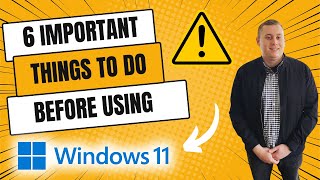




![[2024 MEGA update!] 2 USB boot drives EVERY Windows user should make before it's too late!](https://i.ytimg.com/vi/pi3haU6h1es/mqdefault.jpg)







![What to Do AFTER Building Your NEW Gaming PC! [Windows 11 Installation, Drivers & BIOS]](https://i.ytimg.com/vi/oDCKXVf41qI/mqdefault.jpg)












