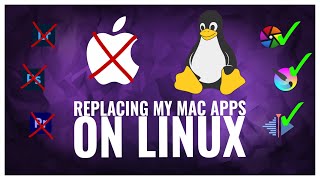How To Install Pop!_OS + Setting Up Steam For Gaming Installing Some Foss Apps
SPONSOR OF TODAYS VIDEO, PROTONVPN!
https://go.getproton.me/aff_c?offer_i...
this video is about installing pop os on your pc :) but also showing you around the desktop of what you can do with it and installing some apps that i use on a daily basis.
MY SOCIALS
https://t.co/YCucsNrCmx
OS: Pop!_OS 22.04 LTS x86_64
Host: B550M AORUS PRO
Kernel: 6.4.676060406generic
Uptime: 1 hour, 12 mins
Packages: 2237 (dpkg), 65 (flatpak)
Shell: bash 5.1.16
Resolution: 1920x1080, 1920x1080
DE: GNOME 42.5
WM: Mutter
WM Theme: Pop
Theme: Popdark [GTK2/3]
Icons: Pop [GTK2/3]
Terminal: gnometerminal
CPU: AMD Ryzen 7 3700X (16) @ 3.600GHz
GPU: AMD ATI Radeon RX 6700/6700 XT / 6800M
Memory: 10100MiB / 15884MiB
Content of the video
0:00 Intro
04:08 Downloading pop os
05:12 Flashing software to use
07:03 Some cautions before install
08:03 Booting into the usb stick
09:44 Dual boot setup
11:20 Encryption
12:03 Installing pop os
12:45 Cosmic desktop coming soon
14:57 Welcome to pop!_os
18:41 Doing updates
21:30 Settings
32:10 Uninstalling apps i dont need
34:51 Replacing video with vlc flatpak
37:55 Selecting vlc as default video
38:05 Installing loupe
39:31 Installing apps that i use :)
43:50 Installing steam
45:20 Enabling proton
45:35 Disabling shader precaching
49:48 Installing other apps i use
1:01:39 Outro