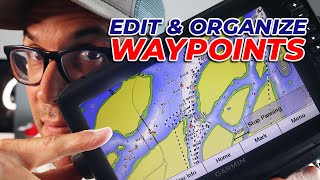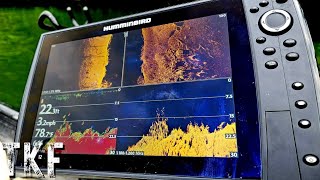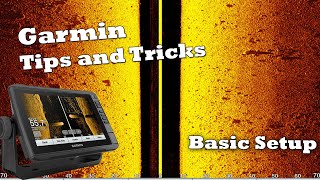How to Hide or Edit the Echomap Overlay Window + BONUS TIP!
Today I'll show you how to hide or edit the Echomap overlay window on any Garmin Echomap, including the Echomap 1st Gen, CHIRP, Plus, UHD or Ultra units! Depending on your unit and firmware version, the numbers overlay window often gets added automatically to any combo screens you create, taking up valuable display room when most of the same information is already on your sonar or map screen and it can be a bit confusing how to hide it to maximize display when using split screen functionality.
You may actually want to have the numbers overlay window active on your Echomap, so we'll go over how to edit the displayed information on the overlay and I throw in a handy BONUS tip on how to enable or disable automatic power up on your Echomap unit.
It's a short video this week folks, but I hope you find the information helpful! This weekend I'll be shopping and filming the 30 Days of Baits giveaway and hopefully a new round of fishing for lakers with your fish finder!
(¯`·._.· PRODUCTS FROM THE VIDEO! ·._.·´¯)
✅ Garmin Echomap Ultra 106sv with GT56UHDTM Transducer: https://amzn.to/2R9u8gC
✅ Garmin Echomap Ultra 126sv with GT54UHDTM Transducer: https://amzn.to/3aOgJkZ
✅ Garmin Echomap UHD 93sv with GT56UHDTM Transducer: https://amzn.to/2SeEpZy
✅ Garmin Echomap UHD 74sv with GT56UHDTM Transducer: https://amzn.to/3t2pbDy
Thank you so much for your support everyone! As always, you are more than welcome to share feedback or ask questions in the comments below and please be sure to smash the like button, subscribe to the channel and ding the bell for more juicy vids!
Tight lines my friends :)
(¯`·._.· CHAPTERS ·._.·´¯)
0:00 Introduction!
1:15 Hiding the Overlay Window
2:40 The Overlay Adds Itself
3:40 Edit the Overlay Layout
4:44 Bonus Tip on Power!
6:11 Final Thoughts
(¯`·._.·(¯`·._.·(¯`·._.· FUN STUFF! ·._.·´¯)·._.·´¯)·._.·´¯)
Follow on Instagram: / danrichardfishing
Follow on Facebook: / danrichardfishing
Music and Sound FX from: https://bit.ly/2ZSJqs5
MY GEAR:
My DJI Phantom Drone: https://amzn.to/3oPcNoG
My DJI Mavic Mini: https://amzn.to/3oGMO2S
My GH5 Blogging Camera: https://amzn.to/39FhsUq
My Olympus Blogging Lens: https://amzn.to/3oX9HiU
My Camera Mic: https://amzn.to/2MVQdgd
My Wireless Go Rode Mic: https://amzn.to/3qWoWdl
My GoPro Hero Black: https://amzn.to/2IrgE9f
My DJI Osmo Action Camera (Boat Cam): https://amzn.to/2K0lJJf
My YOLOTek PowerStick Aqua: https://amzn.to/2QpT5DG
above are Amazon associate links
Business Inquiries: [email protected]
(•_•)
( •_•)/⌐OO
(⌐O_O)