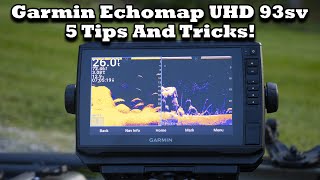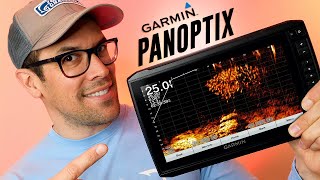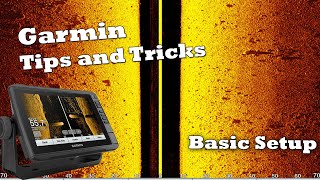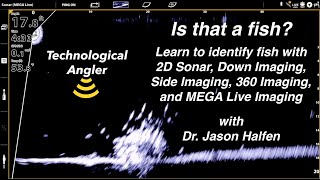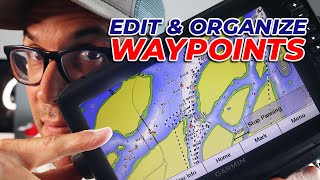How to Update a Garmin Echomap with your PHONE WIFI u0026 ActiveCaptain App!
Hello everyone! In today's video, I will show you how to update a Garmin Echomap with your phone, WIFI and the ActiveCaptain app with any Android or Apple iOS mobile device. This is a totally wireless update method that doesn't require a computer and works for Garmin Echomap firmware updates and Garmin map updates. PLEASE NOTE This update method only applies to the Garmin Echomap UHD, Plus and Ultra units ONLY! The ActiveCaptain app also requires that an SD Card be inserted in to the Echomap (Min size 4GB and max size is 32GB). This works on models such as Echomap 93SV, 94SV, 95SV, 73SV and other popular models in the Plus, Ultra and UHD versions (basically, models that have a touchscreen).
If you want to update a Garmin Echomap 1st generation or a CHIRP model, you will need to use the original SD Card method to update these units as they do not allow for WIFI connectivity via a mobile device to the ActiveCaptain app, they simply don't have the WIFI functionality built in.
Need to use the SD Card method? You can find that video here:
• How to Update your Garmin Echomap Plu...
SD Card update video for upgrading or installing new maps is here:
• How to Update and Install Maps on the...
This video runs you through the complete firsttime installation, including how to install the Garmin ActiveCaptain app on your mobile device (I use my Android phone), how to generate the ActiveCaptain SD Card, how to activate and connect the WIFI on the Echomap, how to update the Echomap firmware and how to view, purchase and download map updates and upgrades. I also warn you that this method spoils a little trick I've discussed on the past regarding free map updates, check out the full video for all the details!
Here's the equipment list discussed in today's video:
✅ Garmin 93SV 9" Echomap Plus with US Lakes & GT45 Transducer: https://amzn.to/35DLUfh
✅ Anker USB 3.0 SD Card Reader: https://amzn.to/3a5a32w
✅ 32GB Sandisk Ultra Micro SD Card: https://amzn.to/35DJ0Ho
(¯`·._.· CHAPTERS ·._.·´¯)
0:00 Introduction
1:36 Warning About Maps
3:12 Configuring Wifi
4:10 Installing ActiveCaptain
9:14 Running Updates
13:48 Updating / Downloading Charts
16:55 Conclusion
(¯`·._.·(¯`·._.·(¯`·._.· FUN STUFF! ·._.·´¯)·._.·´¯)·._.·´¯)
Follow on Instagram: / danrichardfishing
Follow on Facebook: / danrichardfishing
Music and Sound FX from: https://bit.ly/2ZSJqs5
MY GEAR:
My DJI Phantom Drone: https://amzn.to/3oPcNoG
My DJI Mavic Mini: https://amzn.to/3oGMO2S
My GH5 Blogging Camera: https://amzn.to/39FhsUq
My Olympus Blogging Lens: https://amzn.to/3oX9HiU
My Camera Mic: https://amzn.to/2MVQdgd
My Wireless Go Rode Mic: https://amzn.to/3qWoWdl
My GoPro Hero Black: https://amzn.to/2IrgE9f
My DJI Osmo Action Camera (Boat Cam): https://amzn.to/2K0lJJf
My YOLOTek PowerStick Aqua: https://amzn.to/2QpT5DG
above are Amazon associate links
(•_•)
( •_•)/⌐OO
(⌐O_O)