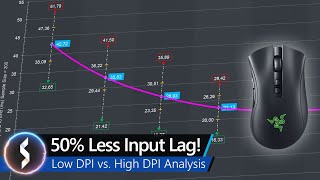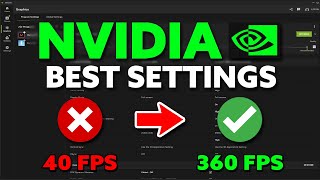How To Optimize Your Mouse For Gaming! 🔧 (Get Lower Latency)
How To Optimize Your Mouse For Gaming! (Get Lower Latency)
In this video I explain how you can fix any Input Delay that you may have on your Mouse so that you get the fastest response time & lowest latency possible, giving you guys the best possible advantage. If you appreciate the explanation and the video itself, be sure to let me know by dropping a like on it.
Did this video help you out? if it did, Hit "LIKE" Thank you!
Use Creator Code: codelife (epic partner)
My Instagram: instagram.com/codelifeyt/
My Twitch Twitch.tv/codelife
My Twitter: @CodelifeYT
⚙ Find the BEST Pro Settings My Website
https://gamesettings.com/
TIMESTAMPS:
0:15 Mouse Latency Fix
0:48 Avoid Low Battery
1:17 Turn Off RGB Effects
2:08 Reset Mouse Settings to Default
2:31 Mouse Accel
2:52 High DPI
3:37 Polling Rate
4:28 Refresh Rate
4:46 Update Mouse Drivers
5:08 USB Port Latency
5:35 Exclusive Fullscreen
5:57 Turn off replays & energy saving
6:19 Clean Sensor
6:41 Mouse Bungee
6:57 Mouse Grips
7:17 Mouse Weight Reduction
7:40 Outro
Songs:
/ pandabeatsmusic
Thanks for watching :)
#fortnite #inputdelay #mouse