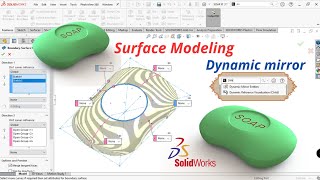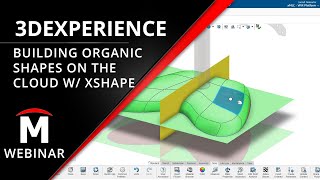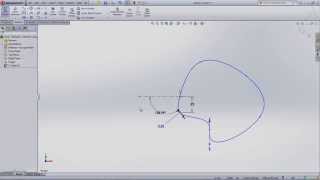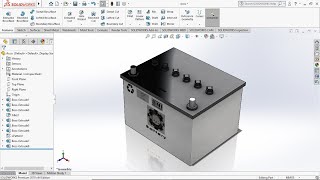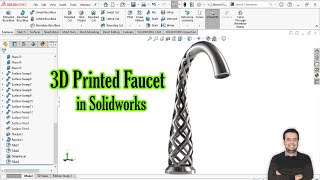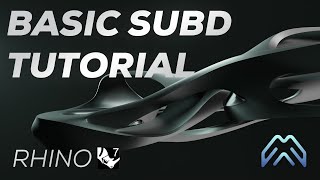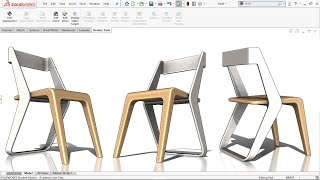How to Design a Faucet with Subdivision Modeling - Made in SOLIDWORKS xShape
Learn how to design a Faucet with SOLIDWORKS xShape, found in 3D Sculptor on the 3DEXPERIENCE platform.
Download the files needed to follow along with this tutorial using this link: https://www.solidworks.com/xShapeTuto...
xShape is a nextgeneration subdivision modeling tool that runs entirely in your browser. It takes a freeform approach to creating complex shapes and surfaces. You can design 100% in the cloud or seamlessly integrate your xShape models with your SOLIDWORKS designs. Follow along with this tutorial to become a modeling master.
Learn more at https://www.solidworks.com/xShapeMast...
Looking to buy xShape professionally? Use this link: https://www.solidworks.com/product/3d...
Looking to buy xShape for personal use? Use this link: https://www.solidworks.com/makers
Follow us!
Instagram: / solidworks
Facebook: / solidworks
Twitter: / solidworks
LinkedIn: / 5003792
Chapters
00:00 Intro
00:22 Start File (3DXML)
00:40 Insert SubD Cylinder Primitive
00:50 Adjust Segments of Box
00:58 Scale by Bounding Box
01:12 Insert Edge loops on base
01:28 Crease Edges
01:34 Adjust Selection Filters & Crease Edges
02:02 Precise Translate with Robot
02:24 Revert Selection Filters
02:31 Move the Robot
02:48 Reorient the Robot
02:57 ALT Scale in all direction
03:12 Working Zone
03:31 Soft Selection
04:36 Side View
04:45 Arc Bend
05:08 Limit Bend
05:29 Hide and Show OGSs
05:43 Insert New OGS
05:58 Copy and Paste Subdivision Surface
06:29 Adjust Working Zone
06:45 Insert Loops (multiple)
07:01 CTRL Select & Extrude
07:12 Crease Edges
07:20 Adjust Working Zone
07:38 Align to Geometry
07:57 Align to Curve
08:18 Cage View
08:38 Align Vertices to Each Other
09:11 Tangent Propagation & Subdivide Faces
09:27 Translate with Robot & Extrude
09:40 Rotate with Robot
09:51 Insert Loops
10:07 Extrude
10:17 Align Faces to Colinear & Parallel
10:41 Translate with Robot
10:53 Align Edges Coincident
11:13 Reorient Robot to XYZ & Translate
11:31 Insert Multiple Edge Loops
11:42 Exit Cage View
11:48 SHIFT Selection & Crease
12:02 Soft Selection
12:30 SHIFT Select & Translate
12:47 Exit Subdivision Environment
13:02 Zebra Stripes Analysis
13:25 Outro
#solidworks #CAD #design #industrial #conceptual #conceptualdesign #3dmodeling #3d #engineering #industrial #industrialdesign #productdesign #tutorial #rhino #blender #blender3d #cloud #subdivision #3dsculpting #digitalsculpting #surfacing #surface #surfacedesign #moto #sculpting #solidworkstutorial #solidworksdesign