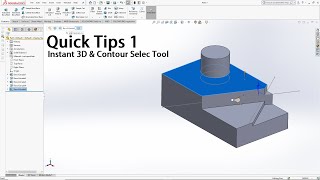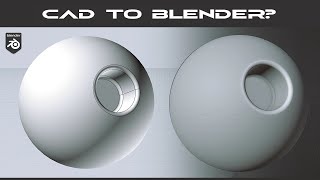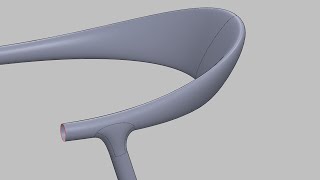Blender3D to Solidworks. How to convert low polygon mesh to Surface CAD format
Title: Blender 3D to SolidWorks Converting LowPolygon Mesh to Surface CAD Format
How to convert low polygon mesh to Surface CAD format
Description:
Welcome to our informative tutorial on converting a lowpolygon mesh from Blender 3D to SolidWorks in a Surface CAD format. If you've ever wondered how to transform your artistic and organic 3D models created in Blender into a precise and manufacturable design in SolidWorks, you've come to the right place!
What You'll Learn:
Introduction to Blender and SolidWorks: Understand the strengths and applications of both Blender and SolidWorks. Learn the key differences between polygonal modeling in Blender and surface modeling in SolidWorks.
Preparing the LowPolygon Mesh: Discover essential techniques to clean and optimize your lowpolygon mesh in Blender, ensuring a smooth conversion process.
Exporting from Blender: Learn the best practices for exporting your Blender 3D model and saving it in a format compatible with SolidWorks.
Importing to SolidWorks: Master the art of importing your Blender model into SolidWorks and converting it into a surface CAD format.
Surface Modeling in SolidWorks: Dive into SolidWorks' powerful surface modeling tools. Understand how to create and edit complex surfaces to match the artistic form of your original Blender model.
Refining the Design: Learn tips and tricks for refining your surface model in SolidWorks, ensuring manufacturability, and making design adjustments if needed.
Adding Details and Features: Explore how to add intricate details, fillets, blends, and other features to enhance the design while maintaining the integrity of the surface CAD format.
Preparing for Manufacturing: Get insights into preparing your final surface CAD model for manufacturing processes like CNC machining and 3D printing.
Troubleshooting and Tips: Address common challenges during the conversion process and discover helpful tips to ensure a successful workflow.
Why Choose This Tutorial?
Our experienced instructors have carefully curated this tutorial to bridge the gap between Blender's creative freedom and SolidWorks' precision engineering capabilities. We believe that understanding how to convert lowpolygon meshes to surface CAD format empowers designers to bring their imaginative ideas to life with professional accuracy.
Whether you're an artist, designer, engineer, or hobbyist, this tutorial offers a valuable skill set that can significantly expand your design capabilities. So, hit that "Subscribe" button to stay updated on our latest tutorials and join us on this exciting journey from Blender 3D to SolidWorks Surface CAD. Don't forget to hit the "Like" button if you find this tutorial helpful, and share your thoughts and suggestions in the comments section below. Let's embark on this transformational design process together!
Tags:
Blender, SolidWorks, 3D Modeling, Surface CAD, LowPolygon Mesh, Polygonal Modeling, Surface Modeling, CAD Conversion, Blender to SolidWorks, Surface Design, CAD Design, 3D Design, Exporting, Importing, Design Workflow, Design Process, Manufacturing Design, CNC Machining, 3D Printing, Design Tips, Design Techniques, Creative Design, Engineering, Product Design, Tutorial, Learning, HowTo, StepbyStep, Design Education, Design Training, Subscribe, Like, Comment, Share.
/ solidworkspractice2