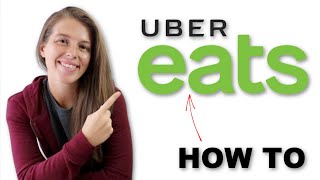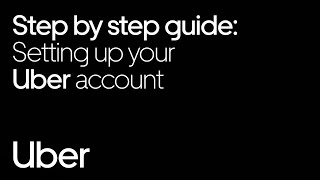How to Create an Uber Account
In this video I am going to show you how to install and setup the Uber passenger App on your phone in minutes.
There are two ways to do this.
1. You can click the link below and download the Uber App with a promo code for some ride credits already added.
https://get.uber.com/invite/b7bqb34tue'>https://get.uber.com/invite/b7bqb34tue
2. Or you can go into the Play Store, search for the Uber Passenger App and download it to your phone.
Once you have the Uber App, you need to set up your payment method. You must set up a payment method because Uber does NOT take cash.
However, drivers can be tipped in cash (they really appreciate this).
Open the Uber app and click on the 3 lines (hamburger) on the upper left of the screen.
Select Payment
Under Payment Methods, select Add Payment Method.
Uber allows you to pay by several different methods (this varies by location) but most methods should be available to you.
You can pay by credit or debit card (this is the most popular means to pay).
Other methods that may be available to you are:
Venmo
PayPal
Google Pay
Gift Cards
And others.
You’ll be able to see in the app which payment methods are available.
Once you have entered your payment method scroll down to Promotions.
If you used the following link to download the Uber App, you don’t have to enter a promo code.
https://get.uber.com/invite/b7bqb34tue'>https://get.uber.com/invite/b7bqb34tue
BUT, if you manually downloaded the Uber App, this is where you would enter your promo code to get your discounted ride as a 1st time passenger.
You can use mine:
B7BQB34TUE
Or go on uber.com and see what promo codes are available.
The amount of the promo code varies A LOT. It varies from demand and it varies from city to city. I have not seen that it makes much of a difference on which driver you have received your code from. Uber changes this amount ALL the time so it’s as much a mystery to me as to how much you’ll get off your rides until you’ve actually entered the promo code.
So now, you really are ready to order your 1st Uber. But before you do, I would go into your account (remember the hamburger (3 linesupper left) and explore a bit.
There is a lot of additional information and options for you.
For example:
You can go into Settings to set up favorite dropoff or pickup locations (home, work, your favorite pub).
In Settings you can also set up some important safety features for your account. These include:
Sharing your ride status with friends and family.
Setting up a PIN to verify you’ve got the right driver.
Setting up Ride Check. These are notifications you’ll receive from Uber in case of an unexpected stop.
Another great feature in the Uber App in the Family Setting.
You can add up to 4 people that can use your Uber account. You will be the administrator rides and be able to see them on their rides.
However, you will be 100% responsible for these passengers including all fares and will have to pay for each ride. So, I suggest you offer this only to people you know you can trust.
So be sure to play around a bit in the Uber App. It really does have some great features.
How to Create An Uber Account
How to set up an Uber Account
How to download the Uber App
How to download Uber
Uber Rider App
Uber Passenger App
How to Download the Uber Passenger App
How to Download the Uber Rider App
How to Create Uber Rider Account
How to Create Uber Passenger Account
How to Set Up Uber
How to Set UP and Uber Account
Translated titles:
Как да създадете акаунт Uber
如何创建Uber帐户
Cum se creează un cont Uber
Cómo crear una cuenta Uber
So erstellen Sie ein Uber Konto
Comment créer un compte Uber
Como criar uma conta Uber