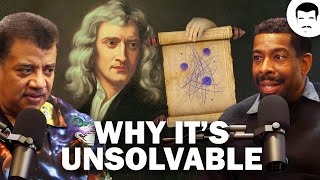How to Create A Legacy Contact - iPhone iPad Mac
Secure Your Digital Legacy with Apple's Legacy Contact Feature Available on iPhone, iPad, and Mac!
. BOOK A TECH THERAPY SESSION WITH DAVID https://techtalkamerica.com/techtherapy'>https://techtalkamerica.com/techtherapy
As Apple's iCloud continues to be an essential digital hub for many, the importance of protecting your data after your lifetime becomes paramount. In this indepth tutorial, we delve into the oftenoverlooked feature Apple offers: the Legacy Contact.
What You'll Learn:
1⃣ Understanding Legacy Contact: Grasp the importance of setting up a legacy contact for your iCloud account, primarily focusing on preserving cherished memories like photos.
2⃣ Setup Guidance: A comprehensive, stepbystep walkthrough on designating a legacy contact from your iPhone, iPad, or Mac.
3⃣ Answers to Top Queries: Clarifications on the most frequently asked questions about legacy contacts, ensuring a holistic understanding of this critical feature.
4⃣ Device Compatibility: Differences in the setup process depending on whether you’re on iOS 16 or iOS 17.
Why It's Essential for Apple Users:
With an increasing dependence on digital storage, understanding and setting up the legacy contact on iCloud can ensure your loved ones have access to your important documents, messages, photos, contacts, and calendars. Moreover, this tutorial sheds light on the data excluded, such as keychainstored passwords and digital purchases.
Additional Tips & Tricks:
Beyond the basics, gain insights into making the legacy contact process more secure, nuances about Apple's recommendations, and the importance of keeping a printed code.
Engage & Share:
Did you find this tutorial insightful? Please help us reach more Apple enthusiasts by liking, commenting, and sharing this video. Your feedback not only aids others in discovering this vital information but also helps us create content tailored to your tech needs.
For more indepth Applerelated tech guidance, consultations, and insights, ensure you visit TechTalkAmerica.com.
David A. Cox with Tech Talk America – Your trusted partner in navigating the Apple ecosystem efficiently and securely
. BOOK A TECH THERAPY SESSION WITH DAVID https://techtalkamerica.com/techtherapy'>https://techtalkamerica.com/techtherapy
I Use Music from Epidemic Sound.
Try One Month Free With This Link:
http://share.epidemicsound.com/techta...
❤Support My YouTube Channel
Venmo http://venmo.com/techtalkamerica'>http://venmo.com/techtalkamerica
PayPal http://paypal.me/techtalkamerica'>http://paypal.me/techtalkamerica
My Favorite iPhone Gimbal for UNDER $100
https://amzn.to/3kq6QQb
FAVORITE GEAR
The Camera I Use: https://amzn.to/3r9TOYm
The Lights I Use: https://amzn.to/3rbDPsN
The Microphone I Use: https://amzn.to/3NuBFPe
DAVID’S PERSONAL SOCIAL MEDIA
Facebook / notstevejobs
Instagram / therealdavidacox
DAVID’S DRONING PROVINCETOWN VIDEOS
http://DroningProvincetown.com
❤Support My YouTube Channel
Venmo http://venmo.com/techtalkamerica'>http://venmo.com/techtalkamerica
PayPal http://paypal.me/techtalkamerica'>http://paypal.me/techtalkamerica
DISCLAIMER: Links included here (in this description) may be affiliate links. If you click on those links and purchase a product (or service), I may receive a small commission. There is no additional charge to you.
Thanks so much for supporting my channel. I love getting to make these videos for you guys.
David A. Cox