How To Create A File Upload Form In WordPress | Simple u0026 Easy
#1 Content Generator ➜ https://gravitywrite.com/'>https://gravitywrite.com/
The Best Place to Host your Website ➜ https://webspacekit.com/
❤ % ➜ https://go.webspacekit.com/FileUpload...
✍ ➜ https://gravitywrite.com/'>https://gravitywrite.com/
Learn how you can create a file upload form on your WordPress site ✔
Let's say you have a website and you want to give a way to your visitors to share/upload their files with you by adding a file upload form to your website.
You can do this easily by following our 3 simple steps.
So let’s get started!
0:00 Intro
0:49 Install ‘Forminator’ Plugin
1:40 Create File Upload Form
3:54 Add The Form To Your Site
5:11 Add Your Page To Menu
7:20 Increase File Upload Size
9:59 Reply Back To Your Visitors
12:20 Add File Upload Form To Your Page Using Elementor
Step 1 : Install ‘Forminator’ Plugin
Step 2 : Create File Upload Form
Go to Dashboard ► Forminator ► Forms ► Create
Now choose the type of form and click ‘Create’.
Now give a name and click ‘Create’.
Now if your form doesn’t have any field to upload the files,
You need to add a file upload field to your form.
To add the field, click ‘Insert Fields’ and choose ‘File Upload’.
Now select the type of single file or multiple files and click ‘Apply’ & ‘Publish’
Step 3 : Add The Form To Your Site
First, you need to create a page.
Give a name to your page and click the ‘+’ icon.
And search for a block ‘Form’ and click on it.
To add your page which you’ve created to your menu,
Go to WordPress Dashboard ► Appearance ► Customize
Now go to Menus ► Primary Menu ► Add Items
Select the page and click ‘Publish’.
To increase the maximum size for file upload,
Go to WordPress Dashboard ► Forminator ► Forms
Now click ‘Edit’ on the form & click on the ‘Upload File’ field
Then go to ‘Settings’ & under ‘File Size Limit’ enter the maximum file size.
Now, if someone submits a form,
You will receive the details in your email along with the file they’ve uploaded.
To reply back to your visitors,
Go to WordPress Dashboard ► Forminator ► Forms
Now click ‘Edit’ on the form which you’ve created.
Go to Email Notifications ► Admin Email ► Advanced
Now under ‘Replyto Email’ select ‘Email Address’ and click ‘Add’.
So, this how you can create a file upload form on your WordPress site.
❤
Free Domain + ⚡ Fast Hosting | | https://wl.coupons/3FV2eu1
Readymade Websites for Sale | | https://wl.coupons/37UWMuN
Get your website developed by Experts | https://wl.coupons/3zJmLAU
Check out our Top recommended | https://wl.coupons/3wqwyK9
&
Make a Website in 10 mins | https://wl.coupons/39vXTRS
Make a Blog Quick & Easy | https://wl.coupons/39w2mnU
Make an Ecommerce site | https://wl.coupons/3Lu34yZ
Beginner WordPress Course | 50% Coupon ytSub | https://wl.coupons/3MtC8kg
Ecommerce Course | SAVE 50% Coupon ytSub | https://wl.coupons/3wzMMiN
Check out our Blog posts for free content | https://wl.coupons/3Mox6Wg
Grammarly20% offhttps://wl.coupons/Grammarly
Publer10% offhttps://wl.coupons/publer
Mangools 10% offhttps://wl.coupons/mangools
Fiverr10% off Coupon WEBSITELEARNERS10https://wl.tools/fiverr
Astra10% off Coupon WLDiscounthttps://wl.coupons/Astra
SEMScoop20% off Coupon SAVE20LThttps://wl.coupons/SEMScoop
Anyword20 % off Coupon Anyword20 https://wl.tools/Anyword
:
❜ : https://websitelearners.com/careers/
Want your website developed by us? Email us your requirements to [email protected]
& :
Instagram ➜ / websitelearners
Facebook ➜ / websitelearners
LinkedIn ➜ / websitelearners




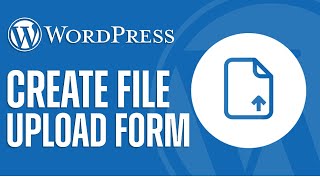




![How to Create a File Upload Form in WordPress [ Free ]](https://i.ytimg.com/vi/Py-3K3MpDxc/mqdefault.jpg)






















