How to change Sony WF-XB700 Battery
Is your Sony WFXB700 wireless earbud running out of juice too quickly? Don't worry, we've got you covered! In this detailed tutorial, we'll guide you through the process of changing the battery in your Sony WFXB700 earbuds, ensuring they stay powered up for all your favorite tunes. Sorry no background music!
Tools and Materials:
Replacement battery (compatible with Sony WFXB700) Varta CP1254 A3 LiIon 3.7V 0.2Wh
Small screwdriver
Tweezers
Hairdryer
Important Note:
Make sure to use a compatible replacement battery to avoid any damage to your earbuds. If you are unsure, consult Sony's official support or check with your authorized dealer.
✨ Subscribe and Stay Tuned for More Tutorials!
If you found this tutorial helpful, give it a thumbs up, and hit the subscribe button for more how to guides and reviews. Feel free to leave your questions and comments below, and we'll do our best to assist you.
#SonyWFXB700 #BatteryReplacement #TechTutorial #YourTechChannel #WirelessEarbuds #DIY







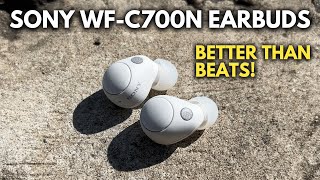





![[QUICK FIX!] Replacing the battery on a Sony WF1000XM4 earbud](https://i.ytimg.com/vi/Ve0_YBX8o80/mqdefault.jpg)


![Best OPEN Earbuds 2024 [Tested & Compared!] Bose vs Sony vs AirPods vs Shokz..](https://i.ytimg.com/vi/s_ppAaSsR-I/mqdefault.jpg)















