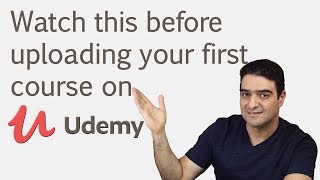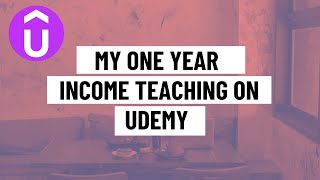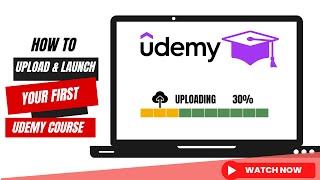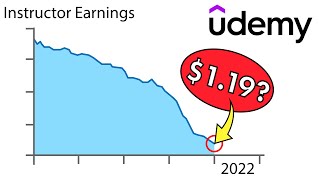How to Become a Udemy Instructor | Step-by-Step Guide
Create Udemy Course with DemoCreator: https://bit.ly/3Y9Wk1g
Join DemoCreator Camp & Win: https://bit.ly/46LyPz7
Are you passionate about creating compelling online course on Udemy that captivates and inspires others? Do you dream of starting your own side hustle and earning money by your creative ideas? Look no further! Welcome to the ultimate playlist that will unlock your content creator potential using Wondershare DemoCreator.
In today's episode, our creator Jay'll guide you on how to make money online by being a Udemy Instructor. Let's get started!
⌚ Timestamps
0:00 Introduction: How to Become a Udemy Instructor
0:17 Part 1 How to Sign up to Become an Intructor on Udemy
1:38 Step 1 Choose Your Topic
2:06 Step 2 Identify Your Intended Learners
2:30 Syep 3 Create Your Learning Objectives and Course Outline
2:57 Step 4 Create and Practice Your Script
3:42 Part 2 Record the Video Course
6:14 Part 3 Polish the Video Course with DemoCreator Editor
6:45 How to Use Cursor Effects in DemoCreator
7:35 Part 4 Publish Your Course on Udemy
8:33 Complete the Course Landing Page
8:53 Set the Price
9:08 Write Course Messages
9:44 Part 5 Conclusion
DemoCreator Key Features:
Powerful Screen Recording: https://bit.ly/3DuP6vn
Customizable Annotations and Effects: https://bit.ly/3KfM6XH
Professional Video Editing: https://bit.ly/3O5EyI5
Crystal Clear Audio Recording: https://bit.ly/3ObLfIq
Live Stream Connection: https://bit.ly/3O7T0PG
Presentation to Video: https://bit.ly/44IeM3t
RoyaltyFree Music and Sound Effects: https://bit.ly/3OvMuDM
Video Effect Store: https://bit.ly/3Kb0v7p
OneClick Sharing: Support multiple format outputs and multiple platforms uploads
Give it a try today: https://bit.ly/3XErxta
Want to get all of user guide in one awesome blog post? Go here:
1. How to create presentations with vtuberhttps://bit.ly/3HJW8Pp
2. How to create enaged online coursehttps://bit.ly/42wY85q
3. How to live stream a presentationhttps://bit.ly/44xbNvg
4. How to share a presentation to online meetinghttps://bit.ly/3LH7nt9
5. How to connect presentation with virtual camerahttps://bit.ly/3VzISTj
If you're new to screen recording and video editing, be sure to check out our playlist of beginnerfriendly tutorials: • How to Add Annotations in Videos
We'll cover everything from basic screen recording to more advanced editing techniques, so you can take your video creation skills to the next level. Don't forget to subscribe to our channel so you never miss a new video in the series. And if you have any questions or feedback, be sure to leave a comment and let us know. We're always here to help!
Want to contact us directly? Here you are:
Facebook: / wsdemocreator
Instagram: / wondershare_democreator
Twitter: / wsdemocreator
LinkedIn: / wondersharedemocreator
Email Contact: [email protected]
About Wondershare DemoCreator
Wondershare DemoCreator is an essential demomaking tool that helps educators, marketers, freelancers to take ideasharing to the next level. Pretty suitable for software tutorial, product demos, course video and training video recordings. Standardize on a single screen recording solution to simplify document workflows and move ideas forward through the use of powerful video editing and sharing.
DemoCreator video presentation maker, screen recorder and video editor all built in one to help you captivate, motivate, and engage your audience at any level, in person or online.
If you found this video helpful Please remember to like this videoor leave a comment below! SUBSCRIBE to our channel for more helpful videos and every update! Thank you for watching!
#wondersharedemocreator #wonderhshare #democreatortutorial #democreator #screenrecorder #bestscreenrecorder #screencapture #videomarketing #ultimateuserguide #democreatortutorial #videopresentation #presentationvideo #presentationvideomaker #VisualLearning #VideoLessons #WondershareDemoCreator #EducationalTechnology #TeachingStrategies #udemy #udemyfree #udemyinstructor