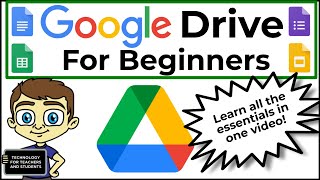How to add payment options in Google Forms || Google form for Payment Options
This video is about how to add payment option in Google Form. Learn how can add a payment method to Google forms. You can create Google form to receive the amount from your customers via bank transfer, UPI, and Mobile wallet. Step by Step complete process about the Google form to add payment option in Google form.
You can add this Google form to your website and receive orders from customers. However, a Google form does not accept payment collections; you can add a link on your forms to refer your respondents to make the payment on a third party website. You can add different payment links to Google Forms.
Queries resolved in this video:
How do I add a payment method to Google Forms?
How do I create an online payment form?
What are online payment forms?
How do I accept a payment in google forms?
How to receive payment in google forms.
++++++++++++++++++++++++
If you want to learn more advanced topics in Excel, Google Sheets, Google Apps Script, Google Data Studio, SQL, Big Query, Tableau, MS PowerBI, Dashboard Creation, Data Visualization then please subscribe this channel and press bell icon for notification:
/ @tenpowerten
Follow on Social Media for extra new updates.
Facebook: / tpt.analytics
Telegram: https://t.me/tenpowerten
Recommended Products:
DSLR Camera:
https://amzn.to/36plyyi
https://amzn.to/3konLio
Laptop:
https://amzn.to/2GT3DHt
https://amzn.to/2UrzbqZ
Wireless Mouse:
https://amzn.to/2Uni1Lc
Book:
https://amzn.to/35mByle
https://amzn.to/36tKJ2L
Books for Excel & VBA & Google Sheets & Script:
https://amzn.to/3eUpWt1
https://amzn.to/2Ir3ifE
https://amzn.to/3eSEZTR
#googleform
#payment
#googleformtutorial