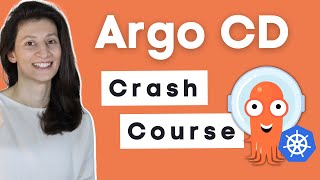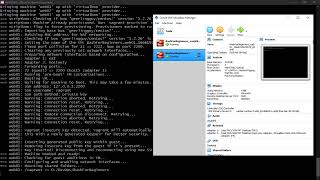How To Add Eclipse Project To GitHub | How to Commit Push Pull from Eclipse to GitHub
While pushing to github you will NOW need to provide ACCESS TOKEN in place of password To generate Access Token
1. Login to your GitHub account
2. Verify your email address, if it hasn't been verified yet.
3. In the upperright corner of any page, click your profile photo, then click Settings.
4. In the left sidebar, click Developer settings.
5. In the left sidebar, click Personal access tokens.
6. Click Generate new token.
7. Give your token a descriptive name.
8. To give your token an expiration, select the Expiration dropdown menu, then click a default or use the calendar picker
9. Select the scopes, or permissions, you'd like to grant this token. To use your token to access repositories from the command line, select repo.
10. Click Generate token
Today we will learn:
1. How to create github repository
2. How to clone repository in eclipse
3. How to add eclipse project to github repository
4. How to commit, push and pull the changes
Step 1: Create GitHub account and SignIn
Step 2: Start a Project = Create a repository
Step 3: Start Eclipse
Step 4: Goto Perspective Git Repositories and click on Add Git Repo
Step 5: Create a project in Eclipse
Step 6: Do a right click on Project Team Share Add to git repo
Step 7: Commit and Push the project to the repo
Step 8: Commit and Push every change to the repo
#git
#github #githublearning










![Docker Crash Course for Absolute Beginners [NEW]](https://i.ytimg.com/vi/pg19Z8LL06w/mqdefault.jpg)