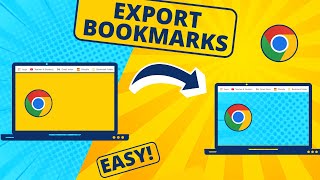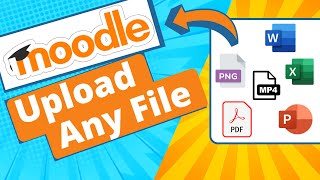A little secret to rock your YouTube subscribers
How to add a professional Signature in Gmail... DO NOT add Images
This tutorial shows you step by step how to create an amazing signature in Gmail. Don’t make the mistake to add images, logos and icons to your signature…
Please feel free to use the Email Disclaimer used in the Video for yourself:
This email is intended for the addressee(s) only. Should this email be received in error by a person or company other than those intended, the contents of this email are confidential and must not be released or used by a person or company not authorized to do so.
⌚TIMESTAMP⌚
0:00 Intro
0:28 Settings
0:42 Create New Signature
2:22 Create Email Link
3:03 Create Homepage Link
3:38 Email Disclaimer
4:13 Do not add Images
4:33 When use Signature
5:18 Test Signature
5:42 Outro
Recommended



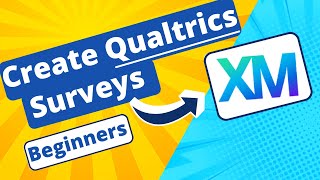

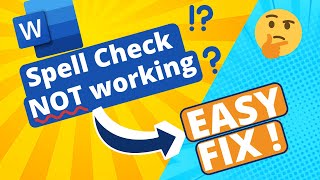

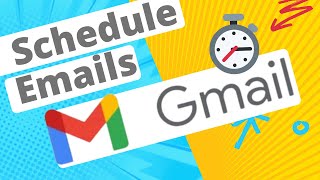



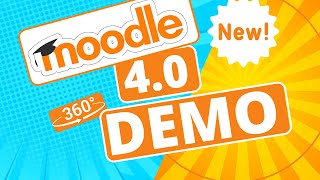
![Kubernetes Tutorial for Beginners [FULL COURSE in 4 Hours]](https://i.ytimg.com/vi/X48VuDVv0do/mqdefault.jpg)