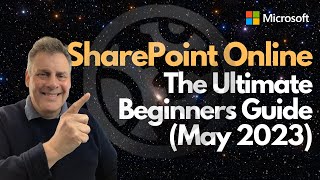How SharePoint Permissions work (Best Practices)
SharePoint permissions are complicated. I simplify it all for you in this tutorial.
How Permissions work in SharePoint and best practices to follow when setting up permissions on a SharePoint site. There are many different locations and settings you need to adjust if you want to properly secure your SharePoint site. In this video, I cover a total of 10 permissions tips and tricks and best practices to follow.
00:00 How SharePoint Permissions work
02:48 Tip # 1: Manage Permission at the Site level
08:55 Tip # 2: Use 3 SharePoint Groups on Communication Sites
21:39 Tip # 3: Use Microsoft 365 Groups on Team Sites
29:39 Tip # 4: Adjust Site Sharing Settings
35:07 Tip # 5: Adjust External Sharing on each Site
39:09 Tip # 6: Remove users from shared files and folders
43:15 Tip # 7: Assign minimum permissions necessary
45:35 Tip # 8: Assign minimum sharing permissions
49:58 Tip # 9: Decide on Active Directory Groups or Microsoft 365 Groups
52:24 Tip # 10: Conduct User Training
Additional tips and references in this blog post I mentioned in the video: https://sharepointmaven.com/top10sh...
The following 10 permissions tricks are covered in this SharePoint Permissions Tutorial:
Manage security at the site level. Too often, when companies migrate from file shares to SharePoint, they tend to manage permission at the folder level. In SharePoint, we manage permissions at the site level. So it is very important to create the proper Information Architecture first so that you can start managing permissions at the site level.
Utilize 3 SharePoint security groups for Communication sites. Communication Sites use 3 builtin SharePoint Security Groups (Visitors, Members, Owners). Make sure to use those 3 default security groups. Do not create new groups, and do not click on Advanced Permissions Settings.
Utilize Group Membership for Team Sites. If you have a Team Site, then permissions shall be managed via the Microsoft 365 Group. You can also rely on SharePoint Site security itself if necessary.
Manage Site Sharing Settings. Even if you set up the proper permissions, you must also set up Site Sharing Settings. By default, members can easily share a site with their colleagues. You can prevent that by configuring Site Sharing Settings.
Manage external sharing settings per site as necessary. External sharing is a necessary component of modern collaboration. I recommend that you do not disable external sharing. Instead, you can enable or disable external sharing for each individual site.
Remove Users from shared files and folders as necessary. If you or your users share files and folders with members outside of the team, you definitely will need to remove their access via the Manage Access feature.
Always give the minimum permissions possible to the site. When assigning permissions to a site, make sure to give the minimum permissions the user needs. For example, if users need to just read and download, do not assign them an Edit Permission level. Likewise, if users just need to edit content (documents, pages), do not give them an Owner (Full Control) permission level.
Always give the minimum permissions possible when sharing links to files and folders. The same logic applies when sharing files and folders. Make sure to generate View Only links if necessary. Or generate links for Specific People if necessary.
Make a decision about Active Directory vs. Microsoft 365 Groups. Your organization will also need to make a decision on whether to rely on Active Directory Groups or Microsoft 365 Groups for security management. With AD Groups, you let IT control security, while with Microsoft 365 Groups, you let your users manage the security and membership.
SharePoint Training. The last advice I want to give you make sure to conduct proper training for your users. Your Site owners must understand the difference between different types of sites, security groups, and sharing link types.
Continue learning more on this topic, by watching this video: • How to create Newsletters and News Di...