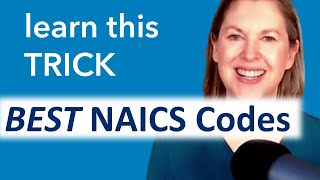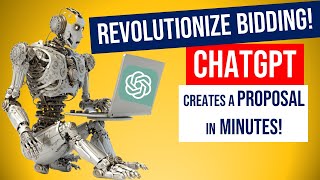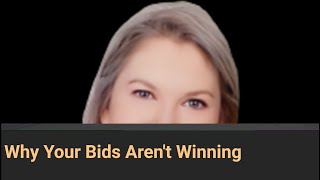Get Discovered by Government Buyers: How to Set Up Your DSBS Profile
When government buyers have work they need done, they’ll do a search in DSBS to find businesses with the capabilities they need. This video is a stepbystep guide on how to enter your information in DSBS so that buyers find you when they’re searching for businesses to do a job.
Learn how to navigate the registration process from accessing SBA Connect to creating an effective business profile. Get tips for improving your Keywords and Capabilities Narrative to improve your rankings in search.
00:21 Accessing DSBS through SBA Connect
00:49 Requesting Access to DSBS
01:29 Entering Business Details in DSBS
02:31 Navigating the SBA Connect Dashboard
02:47 Setting Up Your Business Profile
03:24 Importance of Keywords and Capabilities Narrative
04:11 Filling Out the Products and Services Page
04:40 What Buyers See in DSBS
05:47 Strengthen Your Profile
06:11 Completing Other Details in Your Profile
06:49 Searching and Updating Your DSBS Profile
Who should complete an SBA Profile in the Dynamic Small Business Search (DSBS)?
Small businesses seeking work with the federal government, as either a prime contractor or a subcontractor, follow this video to complete your SBA Profile.
Firms applying for SBA certification as HUBZone, 8(a) Business Development, or 8(a) Joint Venture Program or certifying as WOSB or EDWOSB for the WOSB Federal Contracting Program must complete their SBA Profile.
What information can I enter in my SBA Profile in the DSBS? You can enter the following information:
Your company website
Keywords
Capabilities Narrative
Link to your Capabilities Statement
Nonfederal government certifications, if you have them
Special equipment and materials, if you have them
Bonding, if you do work that requires bonding
Past performance experience aka performance history aka references
Resources:
SBA Connect: https://connect.sba.gov/
How do I access the SBA Dynamic Small Business Search (DSBS)? Go to the DSBS website: https://dsbs.sba.gov/
How to Register in SAM: • 2024 Edition: Your StepByStep Guide...
Learn from scratch how to grow your business with the largest customer in the world! Join The Complete Government Contracting Bootcamp: https://www.udemy.com/course/thecomp...
I take you stepbystep through video tutorials and teach you everything you need to know to succeed in winning government contracts. From Beginner to Government Contractor with Just One Course. Click here: https://www.udemy.com/course/thecomp...
Join our community today! Join our Facebook Group to ask questions and support each other on this journey: / fedaccess
❓ QUESTION – Have a question about contracting with the US government, how to become a government contractor, how to sell your product or service to the government, how to get certified and win small business and minority setaside contracts, how to find federal contract opportunities, how to write a proposal, how to bid on government contracts, and how to win government contracts to grow your business? Post in the comments section of this video.
#governmentcontracting #smallbusiness #entrepreneur
Learn the New DSBS Log In Process for 2024
Dynamic Small Business Search (DSBS) Update 2024
How to Create Your SBA Profile so Buyers Find You
How to Rank Higher in Search Results
How to access the SBA Supplemental Pages in 2024
What is the new method of creating the SBA Profile for DSBS?
Increase Your Government Contract Wins with Your DSBS Small Business Profile
Create Your SBA Small Business Profile to Attract Government Buyers
How to Get Your Business to Show Up in Searches: the SBA Dynamic Small Business Search
DSBS Boot Camp; SBA Profile Tutorial; DSBS Keywords; DSBS Capabilities Narrative; Create Your SBA Profile; Strengthen Your SBA Profile; DSBS and SBA Profile tutorial
DISCLAIMER
Any use of other media is fairuse only. I am not a CPA or attorney and the information provided in these videos should not be construed or relied on as tax, financial, or legal advice. This video is distributed with the understanding that the authors aren't engaged in rendering legal, financial or other professional services. If a viewer requires expert assistance or legal advice, a competent professional should be consulted. While the authors have endeavored to ensure that this video is timely and accurate, the authors make no representations or warranties with respect to the accuracy or completeness of the contents. The authors specifically disclaim any responsibility for any liability, loss or risk, personal or otherwise, which is incurred as a consequence, directly or indirectly, of the use and application of any of the contents of this video. This video is designed for entertainment purposes only.
Thanks for watching and joining me on this journey! Let me know in the comments what you would like to learn next.