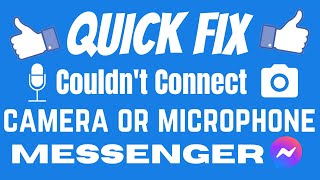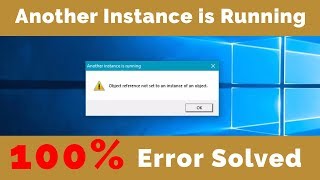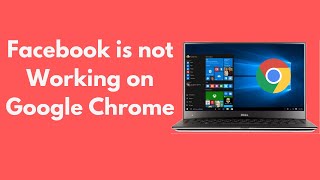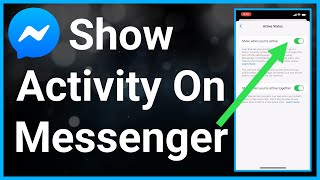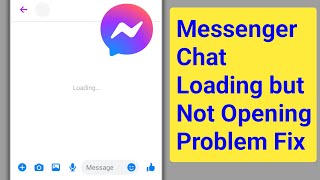Facebook Messenger Not Working on Computer FIX [Guide]
Facebook Messenger Not Working on Computer FIX [Guide]
Facebook Messenger (officially known as just "Messenger") is an excellent app for instant messaging, sharing images, videos, audio clips, and group chats. Initially, the app was only available for Android and iOS, but now it can be used on Windows as well by downloading it from the Microsoft Store. However, sometimes you may run into issues with the app working on Windows PC.
Previously, we had discussed how to fix the Facebook Messenger app if its voice and video call functionality stopped working. Similarly, today we’ll see what troubleshooting steps one should take when the Facebook Messenger itself is not working on a Windows computer.
Issues addressed in this tutorial:
why is my Facebook messenger not working
Facebook messenger not working after update
Facebook messenger audio not working
why are my Facebook messenger notifications not working
Many Facebook Messenger users have complained that Facebook Messenger is not working on their desktops, and they can’t use the video function or the microphone.
This is frustrating, especially if you want to use your PC quietly at your home office and easily communicate with your friends.
Don’t panic because you can apply a few simple workarounds right now. Read on to find out which solution works best for using Facebook Messenger on your desktop again.
This tutorial will apply for computers, laptops, desktops, and tablets running the Windows 10 and Windows 11 operating systems (Home, Professional, Enterprise, Education) from all supported hardware manufactures, like Dell, HP, Acer, Asus, Toshiba, Lenovo, Alienware, Razer, MSI, Huawei , Microsoft Surface, and Samsung.



![Facebook Messenger App Not Working Fix Windows 11/10 [Tutorial]](https://i.ytimg.com/vi/vshHQHVqZ5M/mqdefault.jpg)




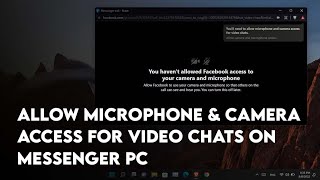

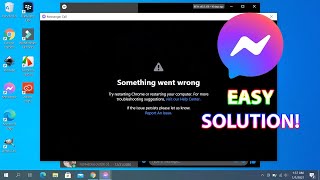
![Facebook Messenger Voice and Video Calls Not Working with on Microsoft Edge FIX [Tutorial]](https://i.ytimg.com/vi/0nkfWo8zqp0/mqdefault.jpg)