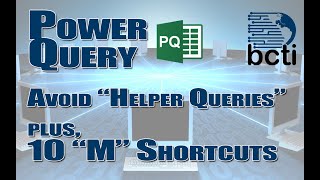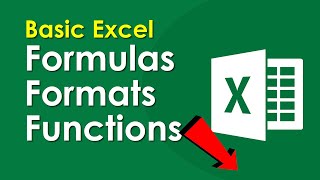Excel Power Query for Data Analysis 1
In this #power #query for #data #analyst using #excel #tutorial you will learn the following:
0:00 Objectives of the project
1:25 Import data into Excel
1:48 Open Power Query Editor
2:07 Check and change Data Type
2:37 Check total number of rows
3:00 Replace values
3:42 Remove spaces trim
3:53 Change case uppercase
6:10 Remove unwanted rows filter
7:01 Add column index column
7:19 Move column
7:48 Change table name
7:57 Close and load
/////
Thanks to Chandoo for the dataset. You can follow Chandoo by using the link below.
/ @chandoo_
/////
We modified it a little to suit the purpose of this class. You can download the file here:
https://docs.google.com/spreadsheets/...
/////
If you found this video useful, click the subscribe button for more tutorials.