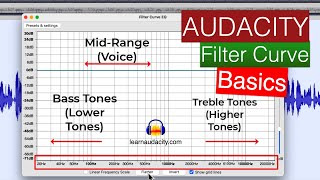Editing Voiceover in Audacity
This video is Part 3 of my Audacity series. Part 1 covers the interface and recording levels while Part 2 covers recording and basic editing.
Watch Part 1 here: • An Introduction to Audacity for Voice...
Watch Part 2 here: • Recording Voiceover in Audacity
So I've walked you through the interface. I've shown you how to record your voiceover tracks. All that leaves is applying an effect or two to improve the quality of your track and then exporting it for delivery. What could be simpler?
Join me for a bit of audio troubleshooting and postprocess tinkering! Just remember that a little goes a looooong way. Also, my apologies for the cursor thing... the capture method I've been using was flipping out when I recorded this.
MAKE SURE YOU GRAB THESE OPTIONAL PLUGINS
RMS Normalize: https://bit.ly/3LoLAIb
Declicker and Deesser: https://bit.ly/3YSTIno
Drop these plugins in your Audacity/Plugins folder. Launch Audacity and go to Plugin Manager at the top of the Effects menu. Find the plugins in the list and select them, then hit Enable to turn them on. They should show up in the Effects dropdown list from there.
After I recorded this I learned they integrated RMS Normalize into the main program at some point! You can find it in the Effects list under Loudness Normalization.
CONNECT WITH ME ON SOCIAL MEDIA
Facebook: https://www.facebook.com/profile.php?...
Instagram: / killervoiceguy
Twitter: / killervoiceguy
Make sure to like and subscribe to my channel for future tutorial videos!
Or visit https://www.killervoicestudios.com to learn more!
#voiceover #software #audacity #audacitytutorial #editing #voiceactor #voiceacting #like #subscribe #youtubechannel