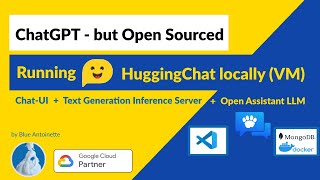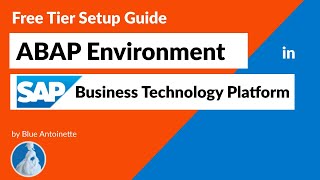Eclipse for ABAP Developers | 2024 Installation and Programming | ADT abapGit BTP Certificate
In this video we show you how you can install the latest Eclipse IDE release (202403) and the ABAP Development Tools that are required for ABAP Development. Then we connect Eclipse to the ABAP Environment in the SAP Business Technology Platform (BTP).
Additionally we install abapGit, the git client that allows you to import and export ABAP objects between ABAP servers. We show you how to use abapGit to pull an ABAP sample application from Github and we fix the certificate error "HTTP error 421 occured: SSL handshake with github.com:443 failed: SSSLERR_PEER_CERT_UNTRUSTED (102)".
Finally we create an ABAP package and we write an ABAP Class that outputs HELLOWORLD to the console.
Chapters in this video:
0:00 Intro and Explanation
00:22 Install Eclipse IDE 202403
02:52 Install ABAP Development Tools (ADT)
03:40 ABAP Perspective in Eclipse
04:10 Connect to ABAP Environment in SAP BTP
06:24 Install abapGit plugin
07:18 Link ABAP Flight Sample abapGitRepository
09:28 Fix error "SSL handshake with github.com:443 failed"
09:58 Add certificate to ABAP Environment
12:06 Write simple ABAP Console Application
15:50 Outro
Related Videos:
Extending SAP S/4HANA Cloud: • Extending SAP S/4HANA Cloud | Private...
ABAP Environment in SAP BTP: • ABAP Environment in SAP BTP | Free Ti...
About us:
Homepage: https://www.blueantoinette.com/
Contact us: https://www.blueantoinette.com/contac...
Twitter: / blueantoinette_
Consulting Hour: https://www.blueantoinette.com/produc...
Hashtags:
#eclipse #abap #sap


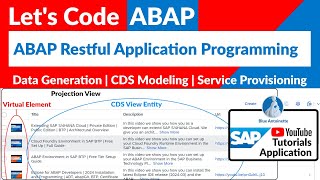
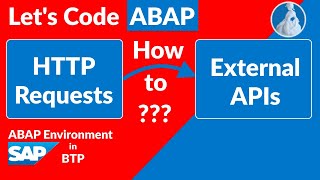

![UiPath Beginners Course [2021] How to Learn RPA](https://i.ytimg.com/vi/sp5ZwFKfh-0/mqdefault.jpg)


![Beginner to TSQL [Full Course]](https://i.ytimg.com/vi/cACat4KNncg/mqdefault.jpg)



![HandsOn Power Apps Tutorial Beginner to Pro [Full Course]](https://i.ytimg.com/vi/rJsHc-4w60g/mqdefault.jpg)