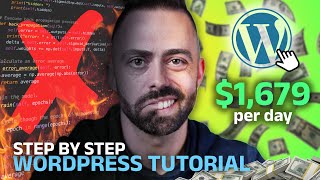Dreamhost WordPress Website Setup in 30 Minutes!
Get your hosting account here ➡ https://davidutke.com/dreamhost'>https://davidutke.com/dreamhost
In this quick tutorial video, I cover how to properly setup a WordPress website using Dreamhost.
Dreamhost is recommended by the team behind WordPress and is often overlooked due to the more popular Bluehost option. But make no mistake, USA based Dreamhost offers great hosting, a free domain (for the first year) and free WHOIS protection.
▬▬
RESOURCES
Dreamhost ➡ https://davidutke.com/dreamhost'>https://davidutke.com/dreamhost
Namecheap ➡ https://davidutke.com/namecheap
Dreamhost currently offers a free domain name for the first year, after which you'll need to pay a renewal rate. They also offer free WHOIS protection as well which makes them a good choice for both your domain and hosting account.
However, I like to keep my services separate which is why I suggest using Namecheap for your domain names as you get lower prices, renewal rates and free WHOIS protection.
▬▬
TIME
00:00 Intro
00:40 Get Hosting
03:41 Domain Registrar vs Web Host
05:24 Get domain name
07:09 Dreamhost tour
08:23 WordPress Setup
14:09 WordPress overview
16:29 Plugins
24:00 Themes
26:05 Blogging
31:18 Pro email
32:53 Conclusion
▬▬
YOU MAY ALSO LIKE
► Twenty Twenty Three theme • Twenty Twenty Three Theme Tutorial ...
► Twenty Twenty Two theme • Create a Website With The Twenty Twen...
► .co vs .com • .co vs .com | What's the Difference a...
► Ghost vs WordPress • Ghost vs WordPress 1 Year Later Upd...
Let me know if you found Dreamhost useful and if this tutorial video was easy to follow! Subscribe and thanks for watching!