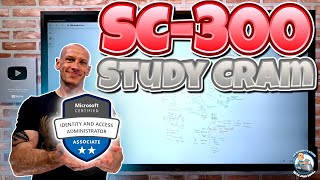Deploying Websites to Netlify with GitHub
Deploying Websites to Netlify with GitHub.
Get YACSS here:
https://yacss.site
In this video I will show you how to Deploy Websites to Netlify with GitHub and YACSS.
Check out the playlist Cloud account setup and integration tutorials for information on how to setup the other cloud accounts:
• Cloud account setup and integration t...
************** How to deploy to Netlify *******************************
1. Login to your Github account.
2. Go to Netlify and signup for a free account.
3. Select Sign up with Github
4. In YACSS, got to My websites, and select a website for upload.
5. Select Github
6. Select client and account, and type in complete domain in Domain URL. In Netlify its a subdomain like https://keyword.netlify.app
7. Copy output url
8. Go to Netlify. Click on Sites in left menu.
9. Click on Add new site Import an existing project
10. Deploy with GitHub.
11. Select the repository.
12. Deploy the project.
13. Click on Site configuration.
14. Change site name. Insert your subdomain keyword.
15. Wait some seconds, and the website is live.
Subscribe to YACSS channel:
/ @yacss
Thanks for watching the video on Deploying Websites to Netlify with GitHub:
• Deploying Websites to Netlify with Gi...
Check out YACSS previous video on Connecting YACSS to GitHub Tutorial:
• Connecting YACSS to GitHub Tutorial
00:00 Deploying Websites to Netlify with GitHub
00:30 Netlify Setup
03:10 YACSS and Github
05:00 Domain Check
07:40 From Github to Netlify
14:00 Site upload to Github
16:30 yacss.site
#yacss
#Deploying_Websites_to_Netlify_with_GitHub
#github
#netlify
#cloud_computing
#jespernissenseo







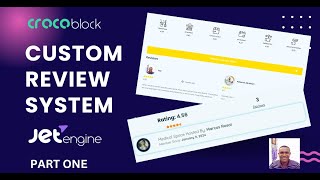

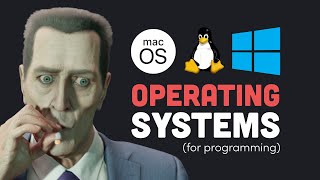



![Model Driven Power Apps Beginner Tutorial [Full Course] 2024 Edition](https://i.ytimg.com/vi/HrILchHvMUA/mqdefault.jpg)