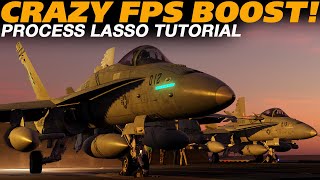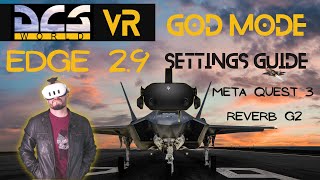DCS 2.9 VR Settings Guide - Fantastic Results! - 2023
In this video I will show you the optimal DCS 2.9 VR settings which gave me fantastic results for the Quest 2, Quest 3, Pico 4 and the Pimax Crystal.
Pimax Headset:
20$ OFF code for users: lauboxvr20
https://pimax.com/?ref=Qzok8x
Game: DCS VR
PC SPECS:
Gigabyte GeForce RTX 3080 Ti Gaming 12GB
intel Core i99900K
RAM: 64GB (2x32)
Headset: PCVR
Lenses: https://www.vrwave.store/
Timestamps:
00:00 Introduction and Goals
0:39 System Specs
01:24 Important Step 1: DCS 2.9 Multithreading Version
02:19 Important Step 2: Nvidea Control Panel
02:57 Important Step 3: Install the Openxr Toolkit
03:12 Quest 3 and 2 DCS 2.9 Settings Guide
03:12 Quest 3 and 2 DCS 2.9 Settings Guide
05:52 Pico 4 DCS 2.9 Settings Guide
07:31 Quest 3, 2 and Pico 4 DCS Ingame settings
10:18 Quest 3 Singeplayer DCS Performance test
11:21 Quest 3 Multiplayer DCS Performance test
11:21 Quest 3 Multiplayer DCS Performance test
12:07 Quest 3 Singeplayer DCS 1.3x Performance test
12:43 Pico 4 Singeplayer DCS Performance test
13:39 Pico 4 Multiplayer DCS Performance test
14:28 Pimax Crystal DCS 2.9 Settings guide
16:29 Pimax Crystal DCS Performance test
17:45 Final words and conclusion
Step 1: Copy the following target | force_enable_VR force_OpenXR
Downloads:
OpenXR Toolkit:
https://mbucchia.github.io/OpenXRToo...
Open Composite:
https://mbucchia.github.io/OpenXRToo...
Pimax Control center:
https://github.com/mbucchia/PimaxOpenXR
Quad view foveated:
https://github.com/mbucchia/QuadView...
Quad Views companion app:
https://www.digitalcombatsimulator.co...
Oculus Tray tool:
https://www.apollyonvr.com/oculustra...
#dcs #settings #vr